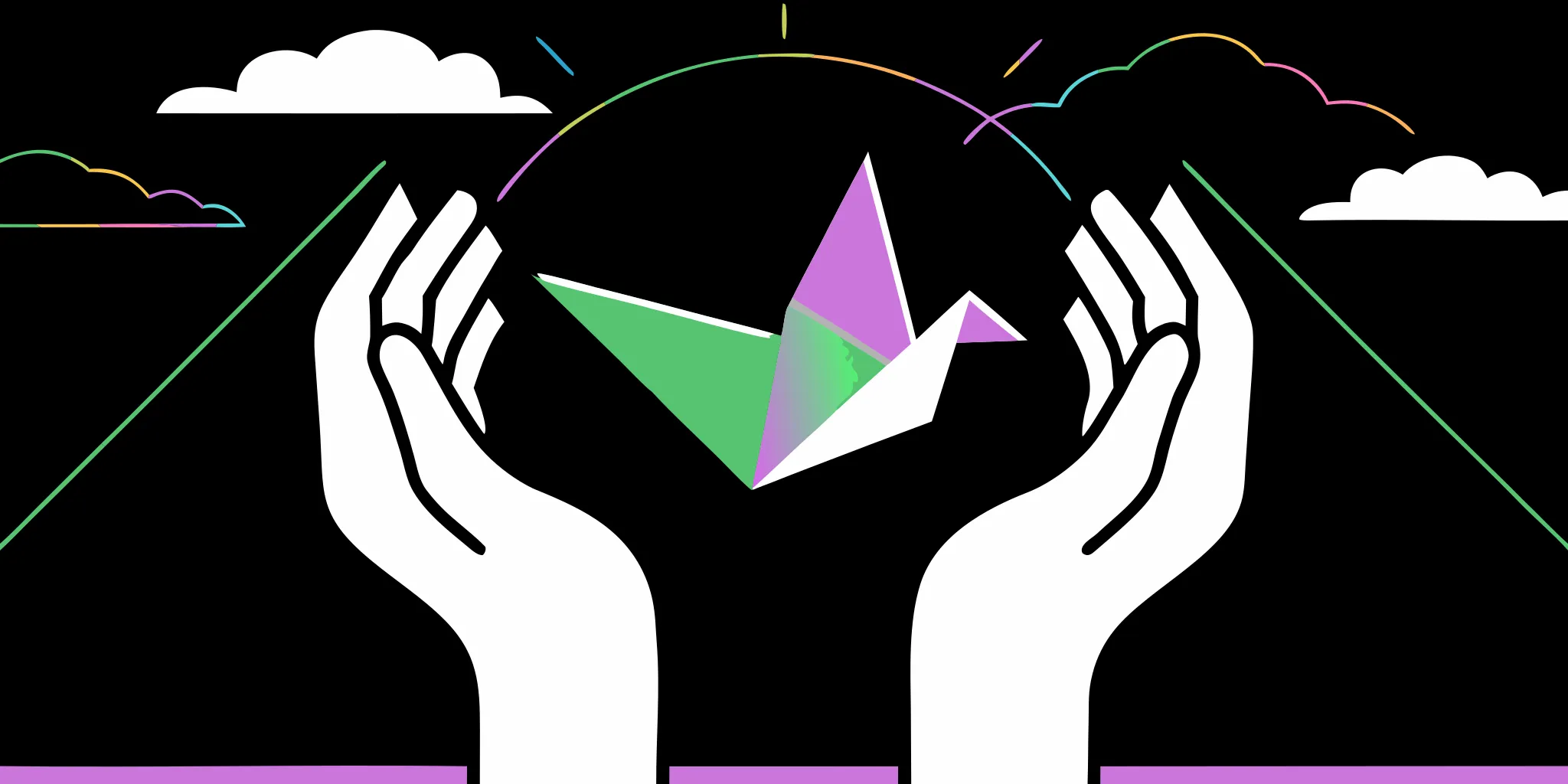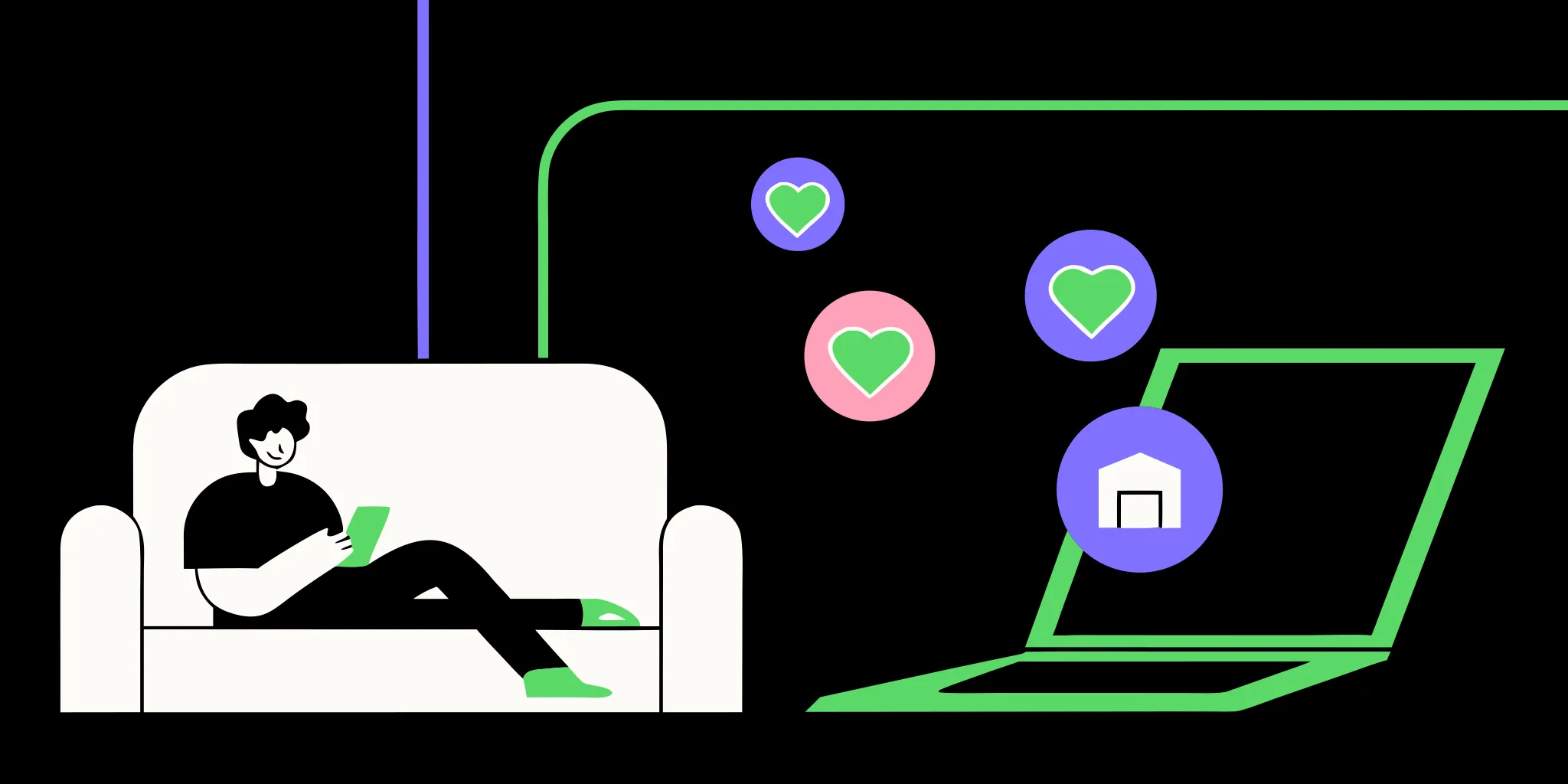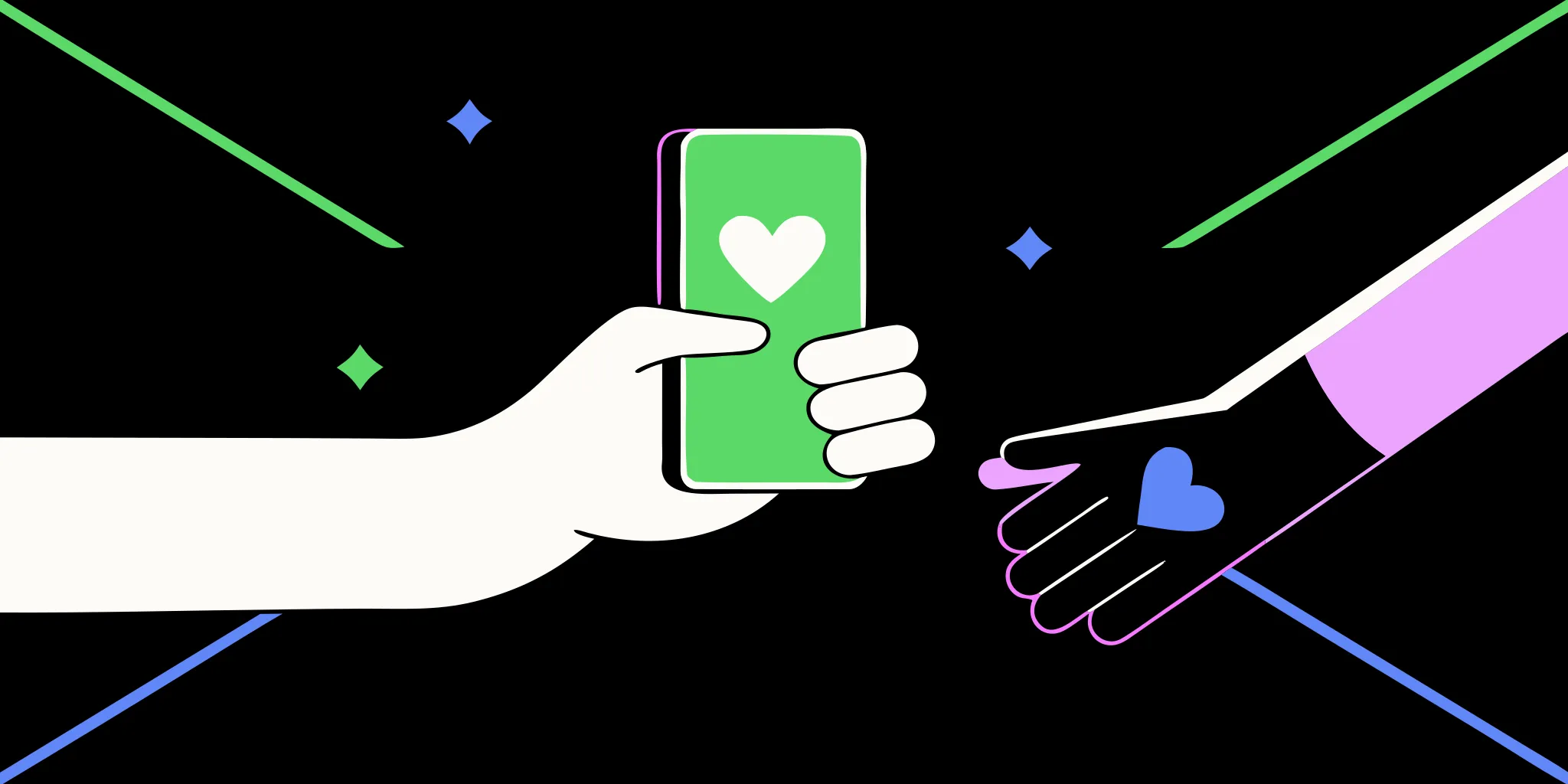With social media, your nonprofit has the potential to reach and engage more supporters than ever before. We’re talking about 90% net new supporters to your organization.
And a little secret we’ve learned? You raise more when those supporters can donate directly in-platform. No website form-fills. No hoops to jump through.
One click. In one place. Easy.
If you’re just getting started, we suggest beginning with Facebook fundraising. To date, their tools are more sophisticated than other social channels, allowing you to accept donations directly through Meta platforms, as well as:
- Strengthen your community through relationship-building
- Reach new people and acquire supporters
- Grow revenue using charitable giving tools
When using Facebook, there are two ways your nonprofit can collect donations: directly through your Nonprofit Facebook Page or through supporters collecting donations on your behalf. Both are viable. Both are effective.
Getting Started
There are eligibility requirements (which vary by country/region) set by Meta to access Facebook’s Fundraising Tools, and access types are determined by the information you provide when setting up your Nonprofit Facebook Page.
First, check to make sure you meet the following requirements:
- You must be based in the U.S., Puerto Rico, or certain countries in Europe.
- You must be a 501(c)(3), have a tax ID number, have an account registered with a licensed bank, and be registered with the IRS.
- Your organization’s Facebook page category must be set to “Nonprofit Organization” or “Charity Organization.”
- Your organization’s address must be listed in the “About” section.
- You must sign up with Facebook Payments from your admin account. To do this, you’ll need to provide the date of birth and address of your CEO or Executive Director.
- You’ll need to provide bank account details, including an official bank letter dated within the last three months, a SWIFT code, and a bank IBAN number.
Applying for Facebook’s Fundraising Tools
If you meet the requirements listed above, we recommend signing up through Facebook to use their suite of tools (you can do that here if you haven’t already). Upon approval, you get access to these tools, fundraising data, and most importantly, an easy way for people to give to your organization.
Once it’s up and running, you should see a “Donate” button on your nonprofit’s Facebook page, allowing your social community to begin fundraising on your behalf. *This is a crucial first step to begin more fundraising tactics like supporter engagement and Challenges on Facebook.
You’ll also gain access to Facebook’s transaction reports, which can provide some valuable data to optimize your efforts; as well as Meta’s Nonprofit Manager, a singular place to access all of Facebook’s fundraising tools and information (including additional reporting features).
Using Facebook Nonprofit Manager
Facebook Nonprofit Manager is an interface designed to provide a single location for all nonprofit tools, including fundraising opportunities, reporting, and an interactive supporters tab.
Nonprofit Manager can only be accessed via Desktop, and users must be using the new Facebook Pages experience.
You can learn more about this new feature here.
What’s Next
Whether your goal is to respond to a current crisis or raise money for your cause, from here, focus on building your community by engaging with your supporters and giving them opportunities to fundraise on your behalf.
As you feel more comfortable with the social space, consider hosting a Challenge on Facebook.
As with any fundraising tactic, Facebook fundraising is not “one-and-done.” It’s not a single lap, but rather a full race. There will be ups, downs, single victories and failures that ultimately lead to a larger victory—increased leads, revenue, and lasting relationships with your supporters in channel.
It takes continuous learning and refinement, and a commitment to growth that will ultimately result in ongoing ROI.
Even better? You don’t have to do it alone.
If you’re ready to take the next step, but aren’t sure where to start: start here.