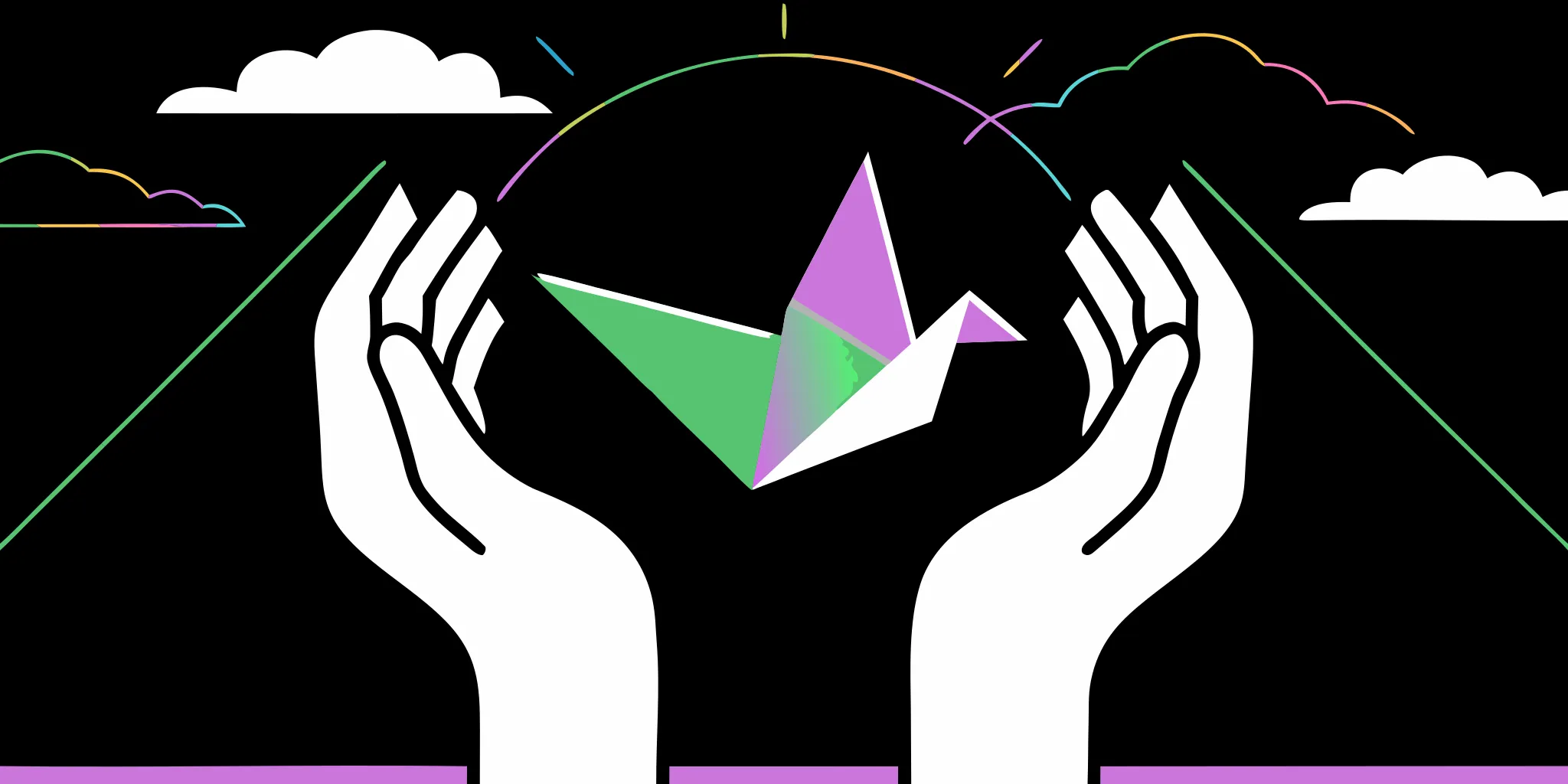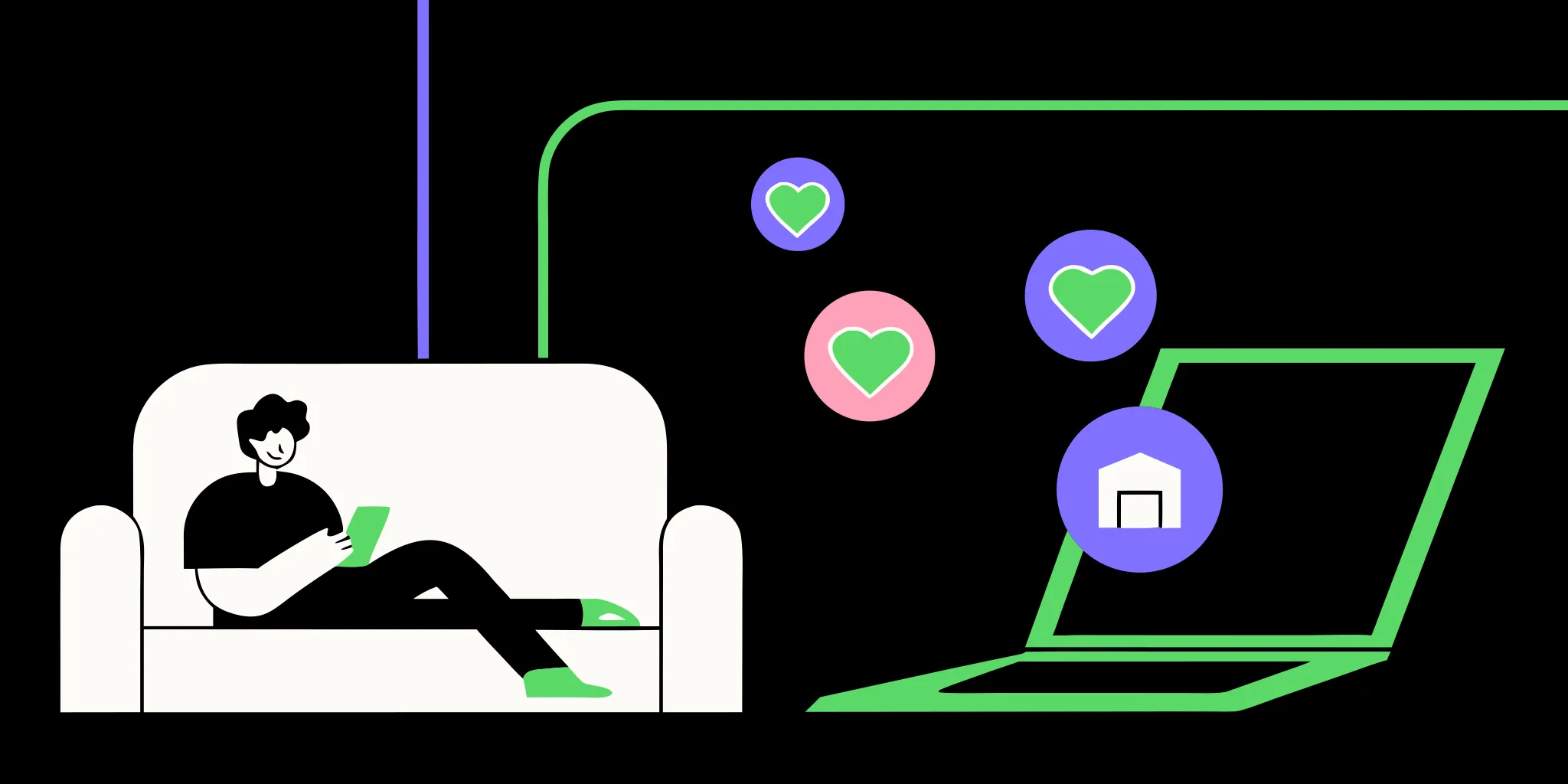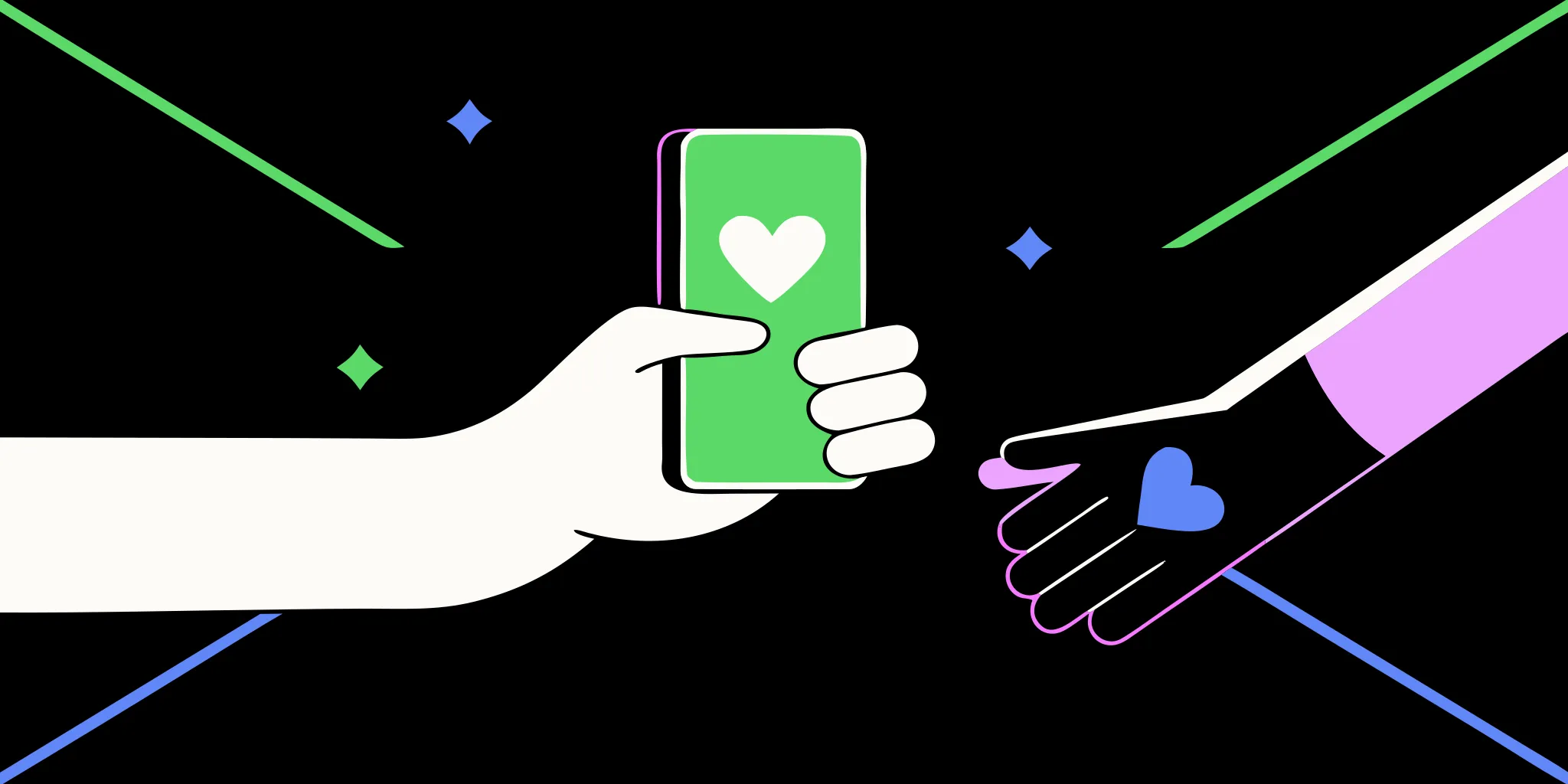Your nonprofit website is the heart of your digital presence and a key tool for connecting with supporters. When people first encounter your mission through social media, fundraising campaigns, or word-of-mouth, your website is often their next stop. It’s where they learn about your cause, get inspired, and decide how to take meaningful action.
That’s why it’s crucial to include the right nonprofit website features that engage supporters, build trust, and encourage deeper involvement. From accessibility and clear navigation to compelling storytelling and actionable engagement opportunities, every element matters.
If you want to explore practical ways to make your nonprofit website more effective, check out our guide on 4 Elements That Make a Nonprofit Website Great
—it covers the key features that help nonprofits capture attention, inspire action, and strengthen their digital presence.
By focusing on these essential elements, your website can become a powerful tool for advocacy, fundraising, and community building, ensuring your mission reaches as many people as possible.
According to Loop’s guide to the best nonprofit websites, the elements that consistently make nonprofit sites successful are:
- Inclusivity and Accessibility
- Navigability
- Attractiveness and Design
- Engagement and Information
In this guide, we’ll explore these four essential features in detail and show you how to incorporate them into your own site.

1. Inclusivity and Accessibility
An inclusive, accessible website ensures that all supporters—regardless of ability—can engage with your mission. While U.S. federal guidelines don’t yet require nonprofits to meet the Web Content Accessibility Guidelines (WCAG), many international nonprofits must comply. Preparing now helps you reach more people and demonstrate your commitment to inclusivity as a core organizational value.
Key accessibility features to include:
- Text alternatives. Add text alternatives to all images. This makes it easier for visually imparied individuals to understand any photos or graphics used on your site with the use of a screen reader. Plus, if a page doesn’t load properly for any reason, this text will take the place of the image, making it possible to understand the point of the visual.
- Captions on videos. Videos can be especially challenging for those with auditory impairments. Closed captions are essential for helping those who cannot hear the audio. Closed captions differ from subtitles. Subtitles are used for those who have trouble understanding the language, while closed captions include additional information about the speaker and non-dialogue elements of the video.
- Distinguishable colours. Just as colours can be more challenging to distinguish on a greyscale for those without vision impairments, colours without enough contrast can be challenging to view for those with vision impairments. Create sufficient contrast in your colour design on your website. For instance, black on white will be much easier to see than orange on red.
- Hierarchical page structure. Make sure the structure of your content is easy to read and hierarchical. List your page titles as H1 tags in the HTML structure, subtitles are H2, lesser subtitles are H3, and so on. Using these headings builds the structure of your webpage directly into the code of your site.
In today’s era of virtual fundraising, ensuring website accessibility for nonprofits directly impacts supporter engagement and revenue.
2. Navigability
Visitors should never feel lost on your site. Clear, intuitive navigation makes it easy for users to find the information they need and take action.
Ways to improve nonprofit website navigation:
- Identifiable links. Links over indistinguishable graphics may not look like links at all. Or, they may leave your site visitors confused about where the link will lead them. Instead, make sure all of your links are identifiable and make it clear where they lead to.
- Calls to action. Use calls to action (CTAs) to encourage visitors to click through to your main pages and further engage with your organization. For instance, use buttons on your homepage to lead site visitors to your giving pages, then encourage them to contribute to your latest campaign.
- Table of contents. Create a clear table of contents across the top of your page that makes it easy to identify and click through to the other core pages of the website. Generally, these include your home page, about page, blog, and more.
Test your navigation across all devices. Mobile performance is especially critical—53% of mobile site visitors will abandon a page if it takes longer than 3 seconds to load.
You can also run a usability test: ask volunteers to locate key items like your mission statement, donation form, or upcoming events page. Tracking their experience will reveal gaps in your site’s structure.
3. Attractiveness and Design
Visual design communicates your brand identity and builds trust. An unattractive or inconsistent design makes your nonprofit look less credible, no matter how strong your mission is.
Start with your nonprofit branding guide which should cover:
- Color palette: Choose accessible, high-contrast colors that reflect your mission and apply them consistently.
- Logo placement: Most nonprofits place their logo in the top left or center of their homepage. Ensure it integrates well with your tagline and design.
- Typography: Select easy-to-read fonts. Use just a few complementary typefaces for consistency across your site.
Consistency across all pages reinforces your brand. Balance design elements with white space to improve readability and focus. For example, spacing around headings, images, and text blocks helps visitors absorb information without feeling overwhelmed.
Remember: your design should extend beyond your website. Emails, newsletters, and event invitations should also reflect your nonprofit’s brand identity.
These suggestions extend further than your website. Your other digital assets and communications, from newsletters to event invitations, should reflect your visual identity and make use of other impactful design elements like white space.
4. Engagement and Information
First and foremost, your website should help visitors learn about your organization and your mission. Be sure the information you provide is engaging and captures visitors’ attention so that they have everything they need to become a key player in your cause by donating or otherwise getting involved.
The core pages on your website should contain essential information about your cause. Provide a general description on your homepage and dive into the specifics on your about page. Include your core mission statement in a prominent location as well as information about who your cause serves.
Include opportunities on your core pages for your audience to get involved. In addition to your donation page, include a calendar that visitors can use to sign up to volunteer or register for events. Or, offer an in-kind giving page that outlines the donations of items or services that would be most helpful for your mission.
In addition to encouraging your donors to get involved in multiple ways, also provide options for them to maximize their donations. For instance, you may feature information about volunteer grants on your volunteering page and offer recurring gifts as an option on your donation page. You may also define matching gifts and provide statistics like this one from 360MatchPro’s statistics page: 65% of Fortune 500 companies offer a matched gift for their employees who give to eligible nonprofits. Use your website as an opportunity to inform supporters of this potential match and similar opportunities.
Your audience will want to know more than just your core messaging at any given time. They’ll want to know about your latest projects, campaigns, and updates. Provide opportunities to learn about these updates from your site by:
- Providing a link to your social media pages. Social media offers a platform for posting frequent updates about your activities. Use it wisely and feature it on your site so that visitors can easily connect with you on a number of different platforms.
- Keep your blog updated. Your blog is another opportunity to keep your audience engaged and updated about your various projects and activities. Share interviews with staff or community members or even multimedia elements like videos to make your blog both informative and entertaining.
- The 7-Second Audit: Can a visitor find your 'Donate' button and 'Mission' in under 7 seconds? If not, simplify your navigation. Use high-contrast colors and a 'sticky' menu to ensure your call-to-action is always one click away for donors.
Your mission should be reflected in every aspect of your site. That’s why identifying and reflecting on your mission is a key aspect of the website design process. Connect all of your updates and explanations back to your mission statement to ensure a cohesive experience for your audience.
Your website is your core communication tool for discussing your mission and various involvement opportunities with your nonprofit’s online audience. Creating a well-designed, engaging, and informative website is therefore vital to the success of your marketing efforts. Leverage these four elements to lay a strong foundation.
Interactive Audit: Your Nonprofit Website Scorecard
Take 60 seconds to grade your current website. If you answer "No" to more than two of these, your site may be actively losing you donors.
- The "Squint" Test (Design & Layout)
- Squint your eyes at your homepage until the text is blurry. Is the "Donate" button still the most obvious, high-contrast element on the screen?
- The 3-Click Rule (Navigability)
- Starting from your homepage, can a complete stranger find your mission statement and reach your donation checkout in under 3 clicks?
- The Accessibility Check (Inclusivity)
- Open your site on a mobile device. Is the font large enough to read without zooming, and are all buttons easy to tap with a thumb?
- The Value Hook (Information)
- Within 5 seconds of landing on your site, is it clear exactly who you help and what $25 provides for your cause?
Analyze your results: If you answered "No" for any of the above, start your refresh by prioritizing Navigability and Mobile Accessibility—the two biggest drivers of online giving abandonment.
What Website Domain Is Typically From a Nonprofit Organization?
When setting up your nonprofit website, choosing the right domain is important to establish credibility and trust with your audience. Certain domain extensions signal legitimacy and make it easier for donors, volunteers, and partners to recognize your mission-driven organization.
.org
The most widely recognized and trusted domain for nonprofits, .org conveys credibility and mission focus. Originally reserved for nonprofit use, it’s now open to all but remains strongly associated with charitable organizations worldwide.
.ngo and .ong
These extensions are specifically reserved for verified nonprofits and NGOs, providing an extra layer of legitimacy. Registration typically requires proof of nonprofit status, so only qualified organizations can use them.
.charity, .giving, and .gives
These newer domains emphasize your philanthropic mission, making it clear that your website is focused on charitable work. They can encourage trust and immediately communicate your purpose to visitors.
Other extensions
While less common, domains like .info or .edu (for accredited educational institutions) are occasionally used. However, most nonprofits stick with .org or one of the specialized domains to maintain trust and recognition online.
Selecting the right domain for your nonprofit website strengthens your organization’s online identity, making it easier for supporters to find, trust, and engage with your mission.
What Should Be on a Nonprofit Website?
Your nonprofit website is often the first place supporters, volunteers, and donors interact with your organization, so it’s essential to make it clear, compelling, and easy to navigate. A strong website should immediately communicate your mission, showcase your impact, and guide visitors toward meaningful actions like donating, volunteering, or subscribing to updates.
Your nonprofit website must have these:
Clear Mission Statement
Feature your mission prominently on your homepage to instantly let visitors know what your organization stands for. A concise, emotionally resonant statement builds trust and encourages engagement.
Impact Stories and Visuals
Share success stories, photos, and videos that demonstrate your programs’ real-world outcomes. Emotional storytelling helps visitors connect personally with your cause.
Easy Donation and Engagement Options
Make giving simple with prominent donation buttons and forms. Include volunteer opportunities, newsletter sign-ups, and clear calls-to-action to convert visitors into active supporters.
User-Friendly Design
Set up your site to be mobile-responsive, accessible, and easy to navigate. Intuitive menus, consistent branding, and clear layouts keep visitors exploring your content without frustration.
Informational Pages
Include About, Programs, and Impact sections to provide transparency and context. Explaining your approach, theory of change, and measurable results builds credibility and donor confidence.
A well-structured nonprofit website balances clear messaging, visual engagement, and functional usability to inspire trust, support, and action.
About the Author:

Ryan Felix is a co-founder of Loop: Design for Social Good who brings a strong intuition and insight to create bold, creative & impactful websites. Ryan has led design studios in Toronto and New York using his knowledge of Human Centred Design to increase meaningful conversions and design enjoyable web experiences.