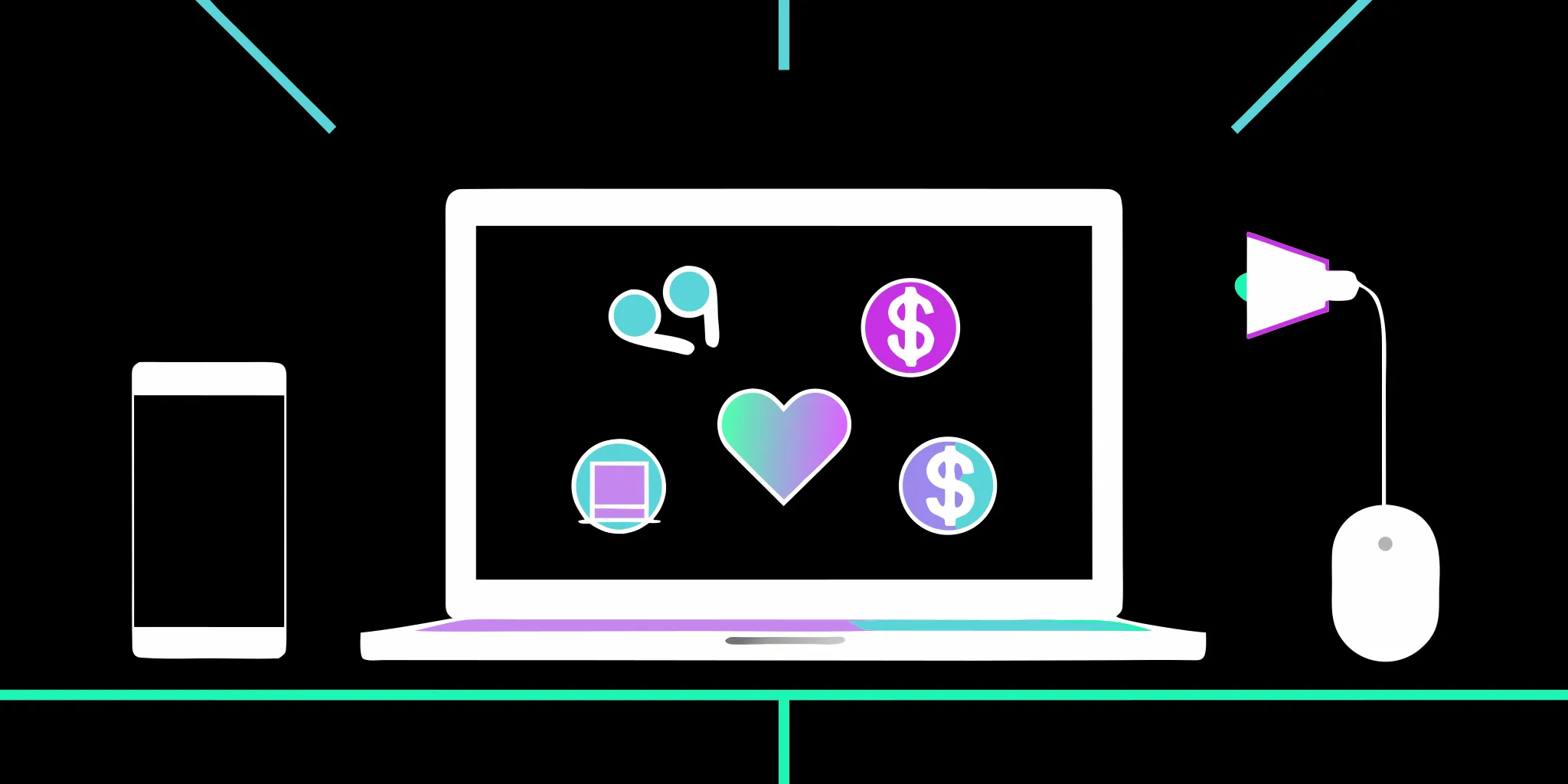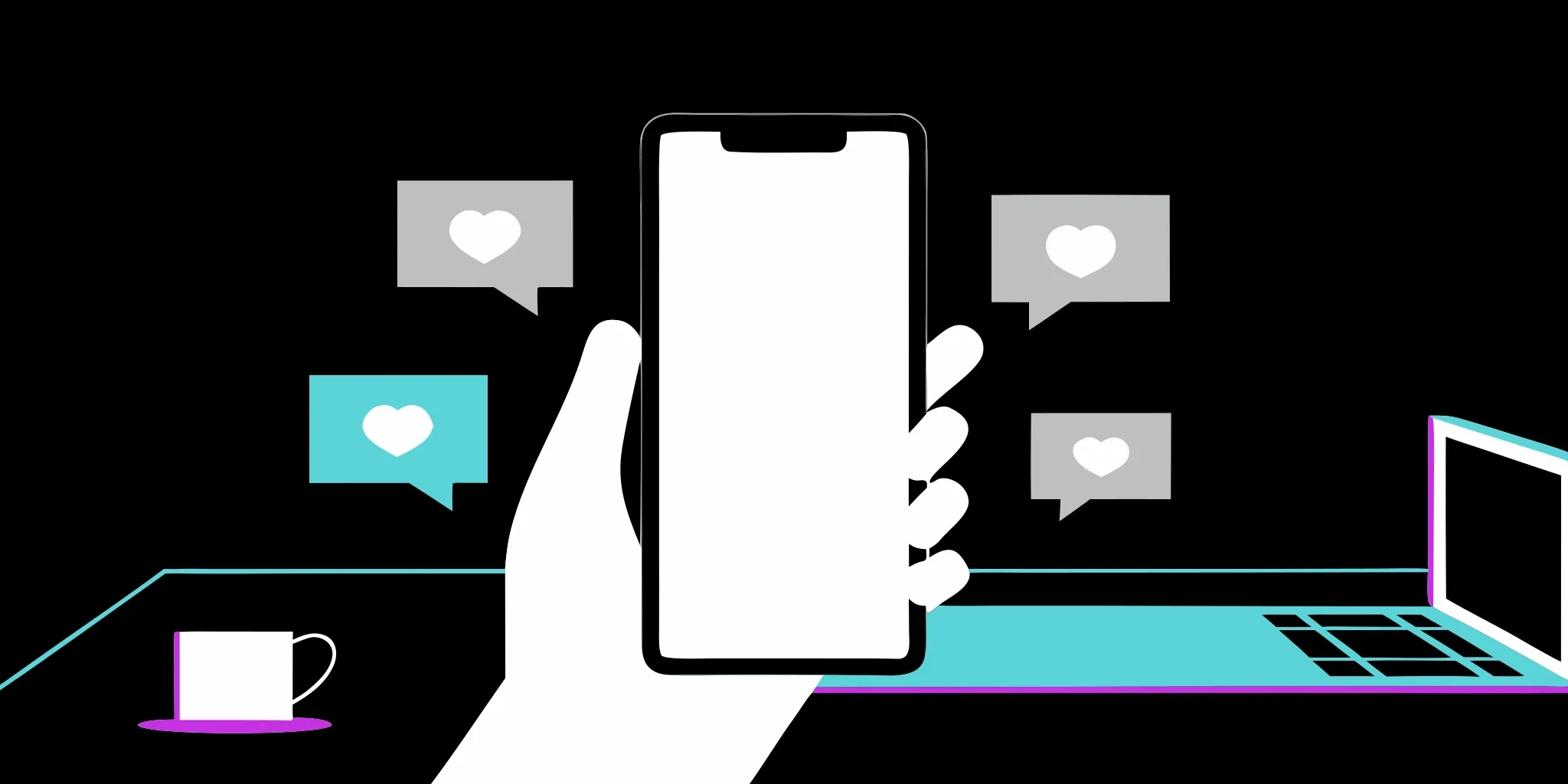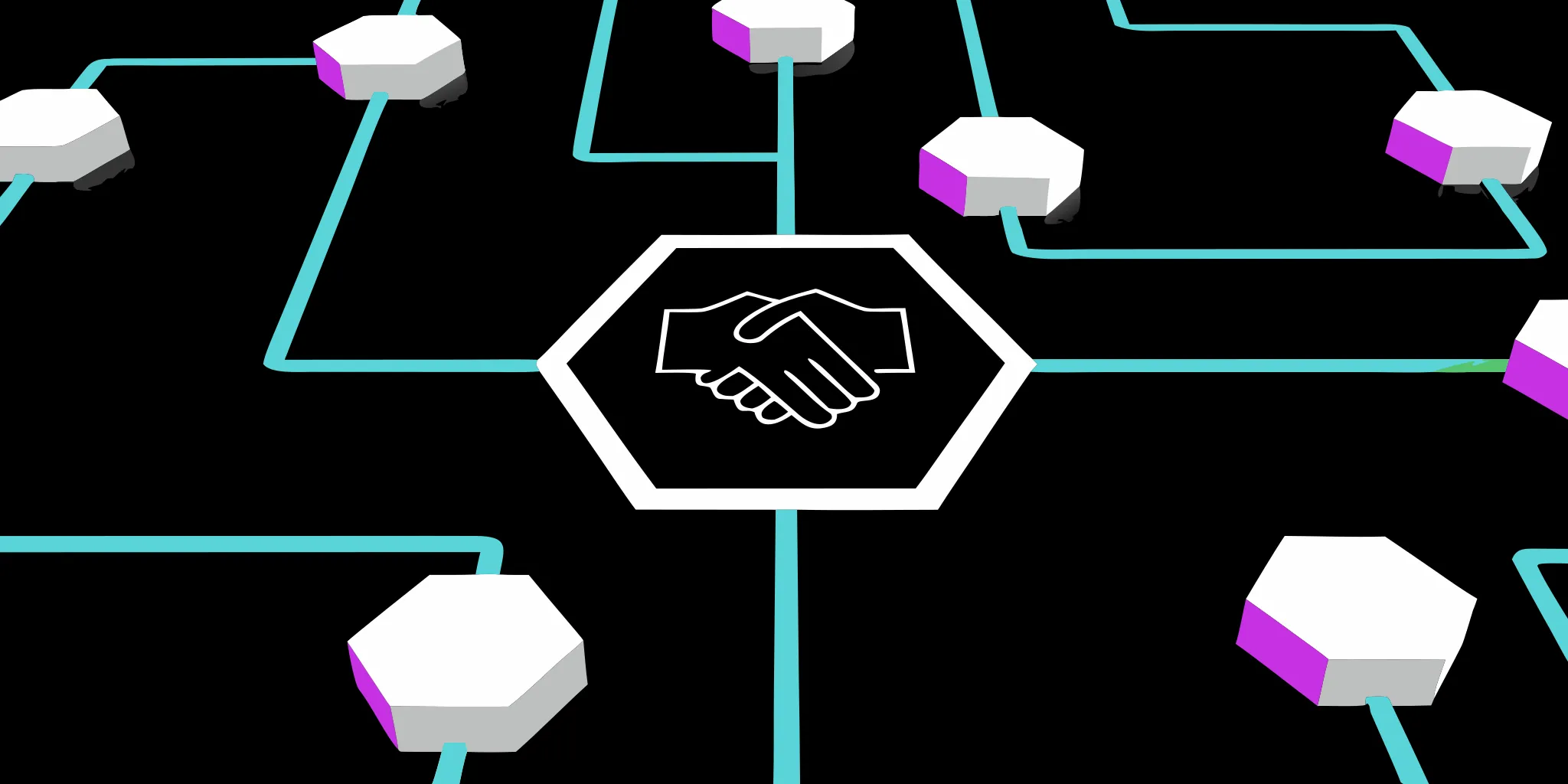Your fundraising event is more than just a line item in your budget; it's a chance to build real connections with the people who fuel your mission. But a clunky registration process or a confusing donation page can stop a relationship before it even starts. The technology you use should be an invisible bridge between your cause and your community, not a barrier. It should make giving feel easy, personal, and rewarding. This guide is designed to help you find the perfect nonprofit fundraising event software that puts your supporters’ experience first, ensuring every interaction strengthens their connection to your organization.
Key Takeaways
- Start with your strategy, not the software: Before you compare platforms, get clear on your event goals, must-have features, and budget. A well-defined list of requirements is your best tool for cutting through the noise and finding a solution that truly fits your organization.
- Calculate the true cost and value: Look past the advertised price to understand the full financial picture, including transaction fees, setup costs, and support charges. The right software is an investment that pays for itself by saving staff time and helping you raise more, not just the cheapest option available.
- Turn event data into donor relationships: Your work isn't over when the event ends. Use your software’s analytics to understand what worked, then use those insights to personalize your follow-up, retain supporters, and make smarter decisions for your next fundraiser.
What to Look for in Fundraising Event Software
Choosing the right fundraising event software can feel like a monumental task. With so many platforms on the market, each promising to be the ultimate solution, it’s easy to get lost in a sea of features and pricing plans. But this decision is about more than just technology; it’s about finding a partner that will help you create seamless, engaging experiences for your supporters. The right software doesn’t just process tickets and donations—it simplifies your workflow, empowers your team, and helps you build stronger relationships with your community.
Think of it as the central nervous system for your event. It should connect every moving part, from the first promotional email to the final thank-you message. When your software works for you, you can spend less time wrestling with spreadsheets and more time focusing on what truly matters: your mission and the people who support it. Before you start comparing platforms, it’s helpful to get clear on what your non-negotiables are and why this choice is so critical to your event’s success.
What Are the Core Features?
At its heart, event management software should bring all your planning tasks into one place. Look for a platform that handles the fundamentals with ease: scheduling, volunteer and attendee management, and simple check-in processes. Your software should also help you tell a compelling fundraising story with features like customizable event pages, progress bars, and peer-to-peer fundraising tools. These elements create a sense of shared purpose and encourage more participation. Finally, ensure the platform offers comprehensive ticketing options and, for auctions, mobile bidding features that make giving easy and fun for your attendees.
Why Your Software Choice Matters for Success
The stakes are higher than you might think. A clunky, unreliable platform can lead to a poor donor experience and lost revenue. In fact, poor event management can cost nonprofits thousands of dollars per failed event. Your software choice directly impacts your ability to create engaging experiences that drive participation and donations. As your nonprofit grows, you’ll need a tool that can scale with you without hitting you with unexpected fees. The right platform is an investment that pays off by helping you amplify your fundraising impact for years to come, as seen in the success stories of organizations that get it right.
A Comparison of 8 Top Nonprofit Event Platforms
Choosing the right software can feel overwhelming, but it really comes down to matching a platform’s strengths to your event goals. Let's look at eight of the best options out there to help you find the perfect fit for your organization.
1. GoodUnited
GoodUnited is your go-to platform if your goal is to turn your social media followers into active event participants and donors. It specializes in virtual fundraising events, particularly Facebook Challenges, that meet supporters where they already are. The platform uses automated, one-to-one messaging to build genuine relationships, guide participants through fundraising, and make giving feel personal and easy. This is a fantastic choice for nonprofits looking to tap into their existing social audience and create a sustainable pipeline of new supporters without adding a ton of work for their team. It’s less about managing logistics for an in-person gala and more about fostering a highly engaged online community that drives revenue.
2. Cvent
If you run large-scale, complex events like conferences, galas, or multi-day fundraisers, Cvent is a powerhouse. It’s a comprehensive event management tool that handles everything from registration and ticketing to floor plans and attendee engagement. Cvent gives you deep insights into event performance with robust analytics, helping you track success and find areas for improvement. While it might be more than a smaller nonprofit needs, it’s an industry leader for organizations that require detailed logistical control over big, multifaceted events. Think of it as the professional-grade solution for managing every single detail of your most important fundraising functions.
3. Givebutter
Givebutter is a modern, all-in-one platform that’s incredibly popular for its user-friendly interface and transparent pricing—it’s free to start, with costs covered by optional donor tips. It packs a punch with a wide range of features, including ticketing, donation forms, peer-to-peer campaigns, and even silent auctions. This makes it a versatile and accessible choice for nonprofits of all sizes, especially those who want to run different types of campaigns without juggling multiple tools. Its fun, engaging features and easy setup process make it a great option for organizations looking to get a fundraising event up and running quickly.
4. Bloomerang
For nonprofits that see events as a key part of a larger donor relationship strategy, Bloomerang is an excellent choice. At its core, Bloomerang is a donor management CRM that also has strong event management capabilities. This integration means that every event interaction—from ticket purchases to attendance—is tracked directly in your donor profiles. This helps you understand your supporters on a deeper level and improve donor retention over time. If your main goal is to build lasting relationships and see the full picture of every supporter’s journey with your organization, Bloomerang’s focus on donor engagement is a major advantage.
5. Handbid
Does your nonprofit rely on silent or live auctions to bring in major donations? If so, Handbid is built specifically for you. This platform is a specialist in mobile auction software, designed to make the bidding process seamless and exciting for your guests. Attendees can bid directly from their phones, receive outbid notifications, and check out easily at the end of the night. By removing friction from the auction experience, Handbid helps drive up bids and increase your event revenue. It’s a focused tool that does one thing exceptionally well, making it the perfect partner for any auction-centric fundraiser.
6. DonorPerfect
DonorPerfect is another all-in-one fundraising software that combines a powerful CRM with event management tools. It’s designed to help you streamline your entire fundraising process, from planning an event and selling tickets to processing donations and sending thank-you notes. Its strength lies in its ability to centralize your data, giving you a single source of truth for donor information, communication history, and gift tracking. For organizations that need a robust, integrated system to manage all their fundraising activities, not just events, DonorPerfect offers a comprehensive and reliable solution that has been trusted by nonprofits for years.
7. OneCause
OneCause is all about creating a more engaging and interactive fundraising experience for your donors. The platform is known for its user-friendly mobile bidding, online giving, and peer-to-peer fundraising tools that make participating in your event fun and easy. Features like fundraising thermometers, text-to-donate, and gamification help build excitement and encourage friendly competition, which can lead to more donations. If you’re looking to energize your fundraising events and give your supporters a modern, memorable giving experience, OneCause provides the tools to make it happen. It’s a great fit for dynamic events where attendee engagement is a top priority.
8. Network for Good
Network for Good offers a straightforward and effective suite of fundraising tools that are perfect for small to mid-sized nonprofits. The platform provides everything you need to run a successful event, including customizable fundraising pages, ticketing, email marketing tools, and a solid donor management system. It’s designed to be simple to use, so you can focus on your mission instead of getting bogged down by complicated software. For organizations that need a reliable, all-in-one solution without an overwhelming number of bells and whistles, Network for Good is an excellent and affordable choice to manage and grow your fundraising efforts.
The Must-Have Features for Fundraising Success
Choosing the right fundraising event software can feel overwhelming, but it really comes down to finding a tool that handles the heavy lifting for you. The goal is to spend less time on administrative tasks and more time connecting with your supporters. A great platform will not only streamline your workflow but also create a better experience for your attendees from the moment they register to the final thank-you message. Let's walk through the essential features your software should have to ensure your next event is a success.
Event Registration and Ticketing
A smooth and simple registration process is the first impression you make on your attendees, so it needs to be a good one. Your software should let you easily create branded event pages with clear details and straightforward sign-up forms. Look for tools that offer flexible ticketing options, like early-bird pricing, VIP packages, or different admission levels. The ability to track RSVPs in real-time and embed registration forms directly onto your website is also a huge plus. This removes friction for your supporters and gives you an accurate headcount to plan with.
Donor Management and CRM Integration
Your event software shouldn't be an island. To get a complete picture of your supporters, it needs to connect seamlessly with your donor management system or CRM. This integration saves you from hours of manual data entry and ensures all event activity—like ticket purchases and donations—is automatically logged in a donor's profile. This unified view helps you understand your supporters' engagement history, personalize your communications, and build stronger, long-term relationships. It also makes it easier to manage things like corporate matching gift programs, which can significantly increase your event revenue.
Secure Payment Processing
Your supporters trust you with their contributions, and that trust extends to their financial data. Your event software must have secure, PCI-compliant payment processing built-in. This is non-negotiable. Offering multiple payment options, like credit cards and digital wallets (think Apple Pay or Google Pay), makes it convenient for donors to give. The checkout process should be simple and reassuring, with clear security indicators. A clunky or untrustworthy payment experience can lead to abandoned donations, so make sure your platform provides a professional and secure transaction process for every supporter.
Marketing and Communication Tools
Spreading the word is key to a sold-out event, and your software should help you do it effectively. Look for built-in marketing tools that let you send branded, automated emails, such as confirmations, reminders, and thank-you messages. The ability to create and customize these communications is essential for maintaining your organization's voice. Some platforms also offer features that encourage social sharing or even integrate with direct messaging on social media to help you reach supporters where they are most active. These tools help you build excitement and keep your audience engaged before, during, and after the event.
Reporting and Analytics
How do you know if your event was truly successful? The answer is in the data. Your fundraising software should provide clear, easy-to-understand reports and analytics. You need to be able to track key metrics like ticket sales, donation amounts, attendee demographics, and revenue sources in real-time. This information is invaluable for making informed, data-driven decisions during your event and for planning future ones. A good dashboard will give you a quick overview of your progress toward your fundraising goals and help you identify what’s working and where you can improve.
Mobile-Friendly Experience
In a world where everyone is attached to their phones, a mobile-friendly experience is essential. Your supporters should be able to register, donate, and interact with your event content easily from any device. This is especially critical for in-person or hybrid events that might use features like mobile bidding for silent auctions or live polling. If your event page is difficult to use on a smartphone, you risk losing potential attendees and donations. Test the entire user journey on a mobile device to ensure it’s intuitive, fast, and completely functional from start to finish.
Customization and Branding Options
Your fundraising event is an extension of your nonprofit's brand, and your software should reflect that. Avoid platforms that force you into a generic, cookie-cutter template. Instead, choose a tool that offers robust customization and branding options. You should be able to use your organization's logo, colors, and fonts on all public-facing pages, including registration forms, donation pages, and email communications. A consistently branded experience builds credibility and trust with your supporters, reinforcing their connection to your mission and making them feel more secure as they participate and donate.
How to Understand Pricing Models
Choosing fundraising software can feel a lot like buying a car. You see the sticker price, but you know there’s more to the story. Understanding the full cost of a platform is essential for making a smart investment that fits your budget and helps you grow. It’s not just about finding the cheapest option; it’s about finding the best value. A platform that seems inexpensive upfront could end up costing you more in transaction fees or missed opportunities down the road. Let’s break down the different pricing models you’ll come across, what to look for in the fine print, and how to make sure the tool you choose will actually pay for itself.
Common Pricing Structures
When you start comparing platforms, you'll quickly see a few common pricing structures. Some charge a flat monthly or annual fee, which is great for predictability and straightforward budgeting. Others use a tiered model, where the price changes based on your number of contacts, users, or the features you need. This can be a good option if you’re starting small and want a plan that can scale with you. You’ll also find platforms that are free to use but charge a small fee per ticket or donation. This model can be appealing if you have a tight budget, but it’s important to calculate how those fees will add up during a major campaign.
What to Know About Transaction Fees
Transaction fees are an unavoidable part of online fundraising, and they come in two main flavors. First, there’s the payment processing fee, which is the standard rate charged by companies like Stripe or PayPal to handle the transaction securely. Second, some event platforms add their own platform fee on top of that. When you’re comparing tools, make sure you’re looking at the total fee per donation. A platform might advertise a low rate but have higher processing fees. A great feature to look for is the ability for donors to cover these fees themselves, which ensures more of their gift goes directly to your mission.
Watch Out for These Hidden Costs
The price you see on the website isn't always the final price. Hidden costs can pop up unexpectedly, so it’s smart to ask about them upfront. Be on the lookout for one-time setup or onboarding fees, extra charges for premium customer support, or costs for integrating the software with your existing CRM. If you’re considering a tiered plan, ask what happens if you exceed your contact or user limit—will you be automatically bumped up to the next expensive tier? Knowing the full picture helps you find a truly cost-effective solution, as many nonprofits have discovered when finding the right partner.
How to Calculate Your ROI
Ultimately, the cost of the software is only one part of the equation. The real question is: what’s the return on your investment (ROI)? The right platform should help you raise more money and save valuable staff time, making it an investment that pays for itself. Think beyond the price tag and consider the value. Will this tool help you create a more engaging experience that increases participation? Will its automation features free up your team to focus on building donor relationships? A simple way to think about it is: (Value of Increased Donations + Value of Time Saved) - Software Cost = Your ROI. A strong fundraising strategy paired with the right tool will always deliver a positive return.
How to Choose the Right Platform
With so many options on the market, picking the right fundraising event software can feel overwhelming. But making a thoughtful choice is one of the most important steps you can take for your event's success. The right platform won't just process payments; it will help you create a seamless experience for your donors, save your team valuable time, and give you the data you need to grow. Think of it as building a foundation—if it’s solid, everything you build on top of it will be stronger. Let’s walk through the key steps to find the perfect fit for your nonprofit.
Define Your Requirements
Before you even look at a demo, start by looking inward. What does your nonprofit truly need? Make a list of your must-have features versus your nice-to-haves. Consider the types of events you run—are they virtual, in-person, or hybrid? Think about your team’s size and technical skills. And don’t forget to plan for the future. If your goal is to grow your fundraising efforts, you’ll need a platform that can scale with you, handling more data and users over time. A clear understanding of your budget and goals will be your best guide as you start to compare different pricing models and features.
Review the Technical Details
Once you have your requirements list, it’s time to dig into the specifics of each platform. Look for key fundraising software features that drive engagement, like customizable peer-to-peer fundraising pages, donation tickers, and progress bars. How well does the software integrate with the other tools you already use, like your CRM or email marketing platform? A smooth integration saves you from manual data entry headaches. Also, consider the user experience from both sides—it should be simple for your team to set up and manage, and just as easy for your donors to navigate and give.
Evaluate Support and Training Resources
Even the most intuitive software can come with a learning curve. That’s why strong customer support is non-negotiable. When you’re in the middle of a live event, you need to know that help is just a quick call or message away. Look into what kind of support each platform offers. Is it 24/7? Is it available via chat, email, and phone? Beyond troubleshooting, check for training resources like webinars, tutorials, and knowledge bases that can help your team get the most out of the tool. Don’t be afraid to ask detailed questions during the evaluation process to make sure their support meets your standards.
Map Out Your Implementation Timeline
Switching to a new platform takes time, so it’s important to have a realistic timeline. Ask about the typical onboarding process. How long will it take to set up your account, migrate data from your old system, and integrate the software with your other tools? Factor in the time your team will need for training to feel confident using the new platform. A rushed implementation can lead to costly mistakes and a frustrating experience for everyone. Planning this out carefully ensures a smooth transition and sets your team up to create more engaging events and amplify your fundraising impact from day one.
How to Set Up Your Fundraising Event
Once you've chosen your software, it's time to bring your event to life. A thoughtful setup is the foundation of a smooth and successful fundraiser, ensuring a great experience for your supporters and less stress for your team. Taking the time to configure your platform correctly from the start will pay off big time when your event goes live. Let's walk through the essential steps to get your event platform configured and ready to welcome supporters.
Configure Your Platform
Think of this as building the foundation of your house. Before you can decorate, you need to make sure the core structure is solid. Start by entering your organization's details, setting up user accounts for your team, and connecting any essential integrations, like your CRM or email marketing tool. When selecting your software, it's wise to consider your nonprofit's growth potential. While some pricing models seem cheap upfront, they can become costly as you grow. This initial configuration is also the time to set your default currency, time zone, and any other global settings that will apply to your event. Getting these details right now prevents logistical headaches later.
Design Your Event Page
Your event page is often the first interaction a potential supporter has with your fundraiser, so make it count. A great page should be visually engaging and clearly communicate your mission. Use your software’s templates to create a page that reflects your brand, with your logo, colors, and fonts. Write compelling copy that tells a story and explains the impact of a donation or ticket purchase. Use high-quality photos or videos to connect with your audience on an emotional level. Make sure your call-to-action—whether it's "Register Now" or "Donate Today"—is prominent and easy to find. The goal is to make it simple and inspiring for someone to support your cause.
Set Up Registration and Payments
A seamless registration and payment process is non-negotiable. Any friction here can lead to abandoned carts and lost donations. Start by creating your registration form, asking only for the information you absolutely need. The longer the form, the lower the completion rate. Next, set up your ticket types. You might have general admission, early-bird pricing, or VIP packages. Finally, connect a secure and reliable payment processor. Many platforms offer their own or integrate with popular options like Stripe or PayPal. Be sure to review the transaction fees so you can factor them into your budget and fundraising goals.
Plan Your Communications
Consistent and personalized communication is key to keeping your audience engaged from the moment they register until after the event ends. Use your platform to map out a communication plan. This should include an instant confirmation email with all the key details, a series of reminder emails leading up to the event, and a heartfelt thank-you message afterward. Many platforms allow you to segment your audience, so you can send targeted messages to different groups like ticket holders, donors, and volunteers. This is a perfect opportunity to connect with supporters through channels they already use, creating a more personal and direct line of communication.
Build Automated Workflows
Automation is your best friend when it comes to event management. It handles the repetitive tasks, freeing up your team to focus on what matters most: building relationships with your supporters. Set up automated workflows to streamline your processes from start to finish. For example, you can automate sending confirmation emails, issuing digital tickets, and distributing post-event surveys. You can also create triggers, like sending a special welcome message to first-time donors. These automated touches create a professional and organized experience for your attendees and ensure no one falls through the cracks, all without adding to your team's workload.
How to Manage Your Event Like a Pro
Choosing the right software is a huge step, but the real magic happens in how you use it. Managing a fundraising event involves juggling a lot of moving parts, from engaging donors to keeping track of every detail behind the scenes. It’s about creating a smooth, memorable experience that makes supporters feel valued and excited to contribute. With a solid plan and the right tools at your fingertips, you can move beyond just hosting an event and start orchestrating an experience that builds lasting relationships and drives your mission forward. The following tips will help you manage your event with the confidence and efficiency of a seasoned pro, ensuring you not only meet but exceed your fundraising goals.
Create an Engaging Donor Experience
An engaging donor experience is one that feels personal and effortless. Your event software should help you create a smooth journey from the moment a supporter registers to the final thank-you message. Use your platform’s communication tools to send personalized updates and reminders that build excitement. During the event, whether it’s virtual or in-person, leverage features like live polling, Q&A sessions, or social media integrations to keep attendees involved. The goal is to make every donor feel seen and appreciated. By focusing on these small, personal touches, you can build authentic relationships that extend far beyond a single event.
Keep Your Data Clean and Organized
Your donor data is one of your most valuable assets, but only if it’s accurate and organized. Clean data allows you to understand your supporters on a deeper level, segment your communications, and personalize your outreach for future campaigns. Your event software should integrate seamlessly with your CRM to ensure every interaction is captured automatically. Regularly review your data to merge duplicate contacts and update information. With the right system in place, you can create more engaging experiences, increase participation, and amplify your fundraising impact for years to come. This isn't just about record-keeping; it's about building a foundation for sustainable growth.
Ensure Security and Compliance
Nothing erodes donor trust faster than a security breach. Ensuring your event platform is secure and compliant is non-negotiable. Look for software that is PCI compliant for payment processing, which means it meets strict security standards for handling credit card information. You should also be mindful of data privacy regulations and ensure your platform helps you stay compliant. As your nonprofit grows, you’ll need a system that can securely handle larger volumes of data. Don’t be afraid to ask potential software providers direct questions about their security protocols and compliance certifications to protect both your organization and your supporters.
Tips for Scaling Your Event
Taking your event to the next level requires a strategy for growth. With poor event management costing nonprofits thousands, planning for scale is essential. Start by leveraging automation features within your software to handle tasks like sending registration confirmations, reminders, and thank-you notes. This frees up your team to focus on high-impact activities. If you're planning a virtual event, consider a model like a Facebook Challenge, which is designed to engage thousands of participants at once. By choosing a platform with robust features and planning for growth from day one, you can avoid common pitfalls and ensure your event succeeds year after year.
How to Measure and Improve Performance
Once your event wraps up, the work isn’t over. This is your chance to dig into the results, learn what resonated with your audience, and make your next event even more successful. The right software makes this process straightforward by putting all the data you need at your fingertips. Instead of guessing what worked, you can make informed decisions based on clear numbers and attendee feedback. This cycle of measuring, learning, and improving is what turns a good fundraising event into a great one that consistently delivers for your cause.
Track These Key Performance Metrics
You can’t improve what you don’t measure. Start by establishing the key performance indicators (KPIs) that define success for your event. This goes beyond just the total amount raised. Look at metrics like the number of new donors acquired, the cost to raise each dollar, and attendee engagement rates. With some reports showing that failed nonprofit events can cost an organization thousands, tracking your performance is essential for protecting your budget and proving your event’s value. Your fundraising event software should give you a clear dashboard to monitor these numbers in real time and run reports after the event.
Analyze Your Data for Insights
Data is more than just numbers on a screen; it’s the story of your event. Analyzing this information helps you understand your donors’ behavior and preferences. Which marketing email had the highest click-through rate? Which social media post drove the most ticket sales? At what time of day did you see the most donations? Answering these questions helps you refine your strategy for future campaigns. This analysis is also key to understanding the return on investment from your software and making a case for continued investment in the tools that help you grow.
Tactics for Donor Retention
A fundraising event is often the first interaction a new supporter has with your nonprofit, making it a critical moment for relationship-building. Your follow-up strategy is just as important as the event itself. Use your event data to send personalized thank-you messages that acknowledge how each person participated. You can also segment your attendees to send targeted communications about future events, volunteer opportunities, or specific campaigns they might care about. The goal is to make every attendee feel seen and valued, turning their one-time participation into long-term support for your mission. GoodUnited specializes in nurturing these 1:1 relationships at scale through direct messaging.
Optimize Your Platform for Future Events
Finally, use the insights you’ve gathered to optimize your setup for the next event. Review the entire attendee journey, from registration to the post-event survey. Were there any points of friction? Could the donation page be simpler? Look for opportunities to streamline the process. This is also a good time to explore underutilized features in your software, like peer-to-peer fundraising pages or progress bars, that could create a more dynamic experience. By continuously refining your approach, you create a reliable and effective fundraising channel that helps you connect with more supporters and raise more money over time.
Related Articles
- 10 Best Fundraising Software for Schools (2025 Guide)
- 7 Best Virtual Fundraising Event Platforms of 2025
Frequently Asked Questions
How do I decide between an all-in-one platform and a specialized tool for something like auctions? This really comes down to your primary fundraising strategy. If your organization's main event is an annual gala that relies heavily on a silent auction, a specialized platform like Handbid is designed to make that specific experience seamless and profitable. However, if you run a variety of events throughout the year—from peer-to-peer campaigns to ticketed workshops—an all-in-one system will keep all your data and processes in one place, which saves a ton of administrative headaches.
My nonprofit is small with a limited budget. What's the single most important thing to focus on when choosing software? Focus on the donor experience, specifically on mobile. Even the most budget-friendly platform must make it incredibly simple and secure for someone to register and donate from their phone. A clunky, confusing, or slow process is the fastest way to lose a potential donation. A smooth mobile experience will always pay for itself by ensuring you don't leave money on the table.
How is a social media event platform different from a traditional one for in-person events? A traditional platform is built to manage the logistics of a specific event that happens at a set place and time, handling things like ticketing, table assignments, and check-ins. A social fundraising platform, like GoodUnited, is designed to build and engage a community online over a longer period, such as a month-long fitness challenge. The focus is less on a single night and more on turning your existing social media followers into a sustainable community of supporters through direct, personal messaging.
What's the biggest red flag I should watch out for during a software demo? A major red flag is a lack of transparency around pricing and customer support. If the salesperson is vague about transaction fees, potential hidden costs, or what happens when you need immediate help during a live event, you should be cautious. A true partner will be upfront about the total cost of ownership and will be confident in their ability to support you when it matters most.
Beyond raising money, what's the most significant benefit of using the right event software? The most significant benefit is the data you gain. Good software gives you a clear, organized picture of who your supporters are, how they prefer to engage, and what motivates them to give. This information is invaluable. It allows you to move beyond one-off transactions and build stronger, more personal relationships over time, which is the key to improving donor retention and creating a loyal community around your mission.