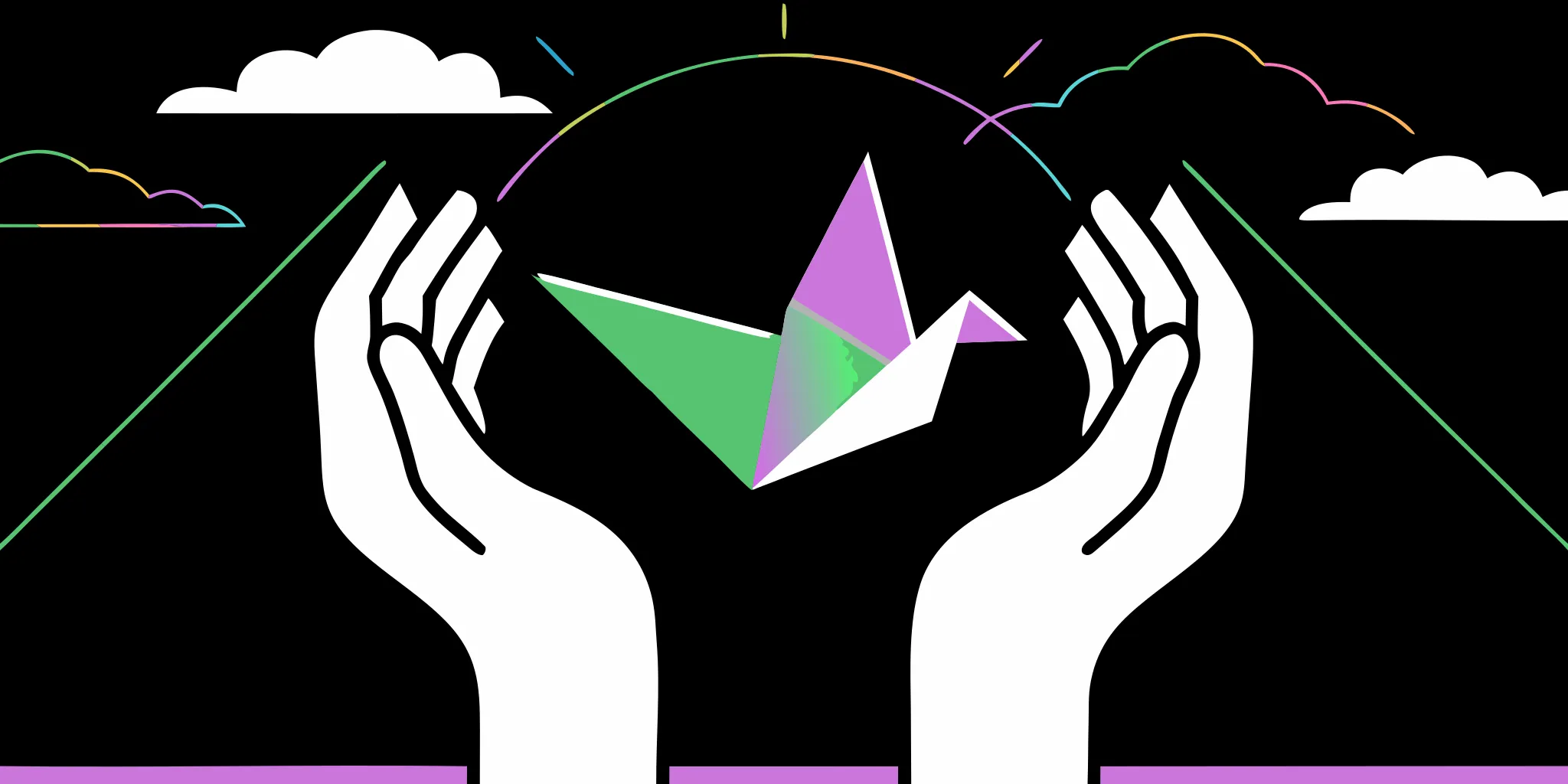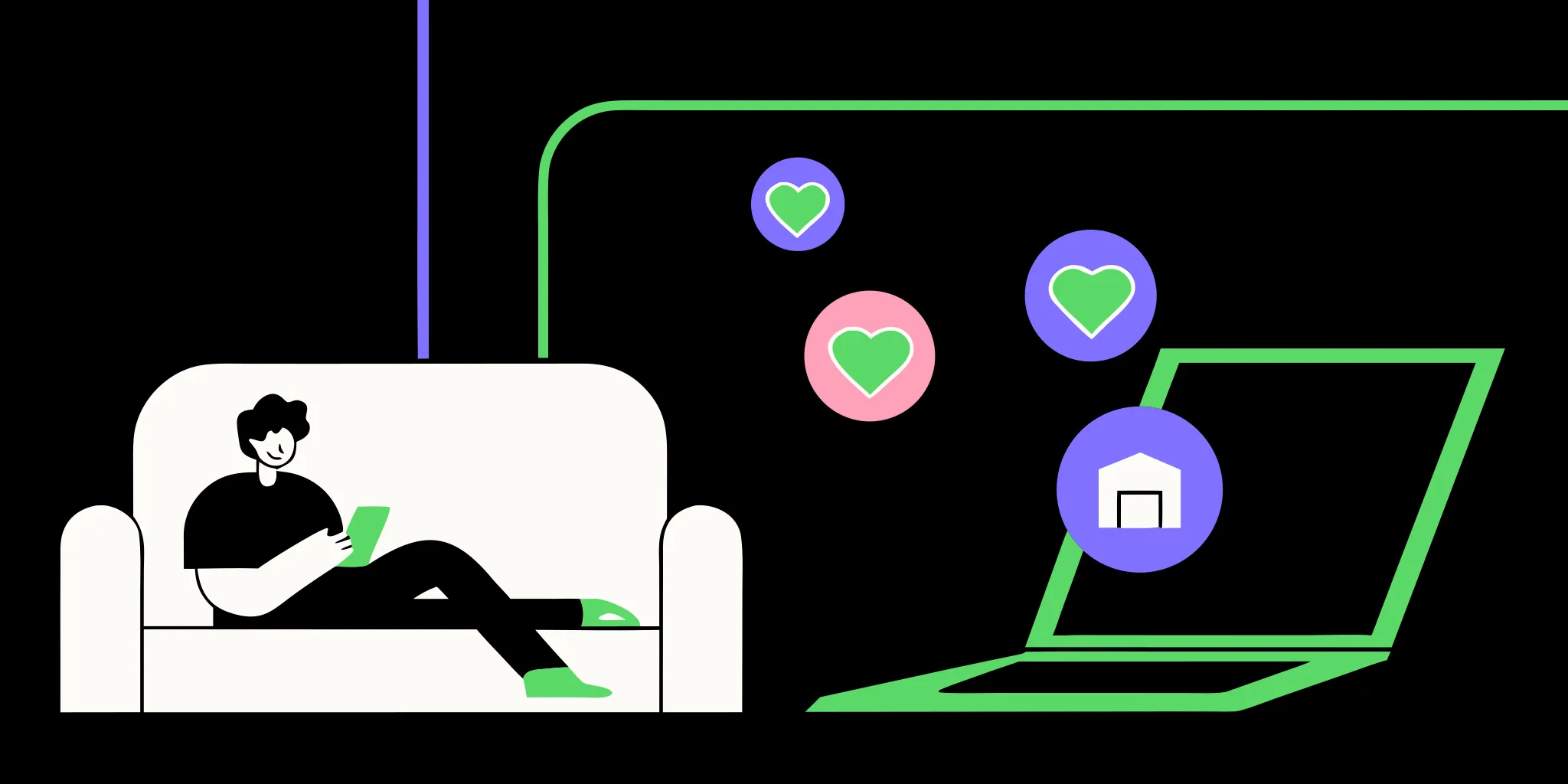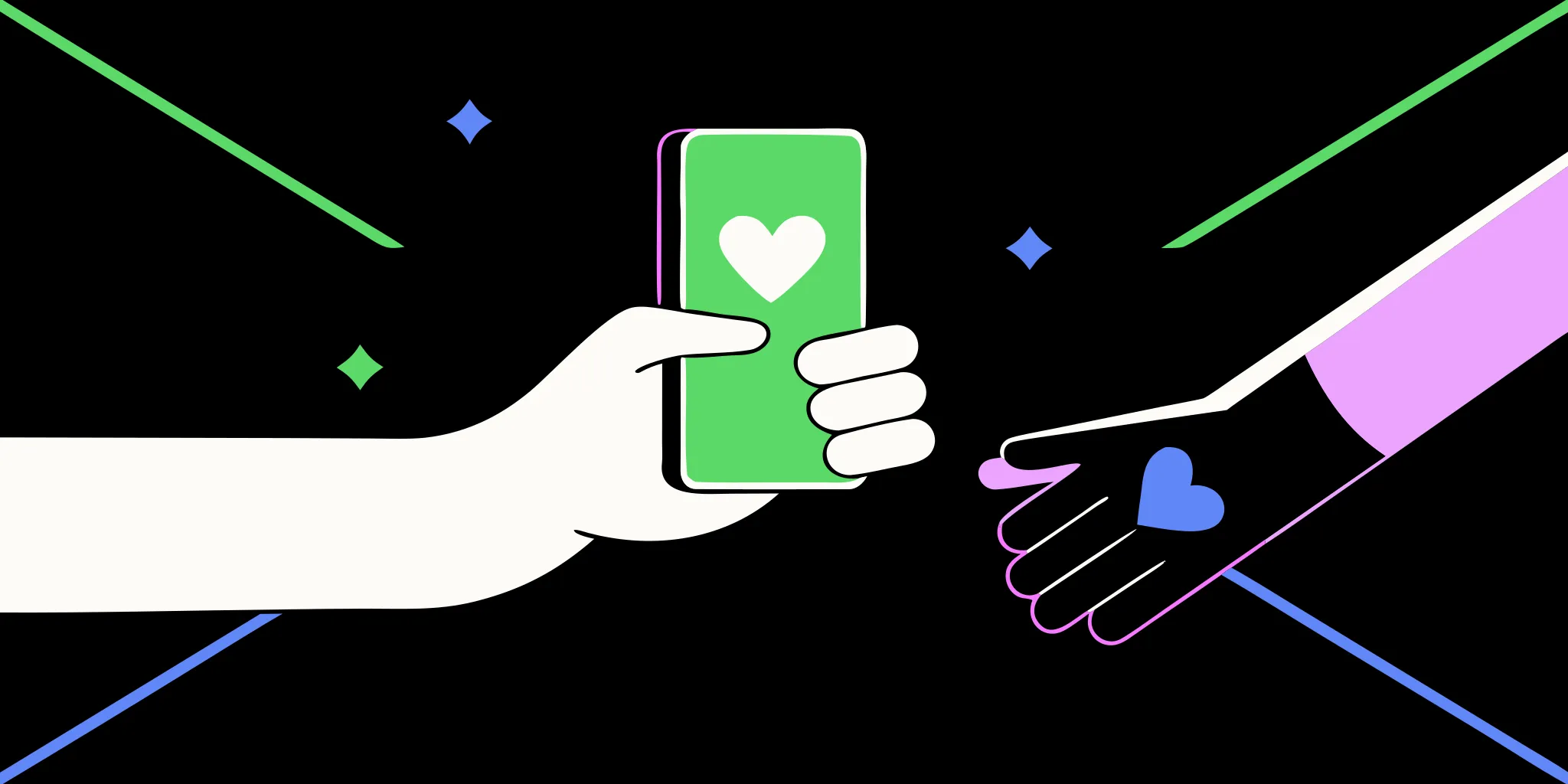If your donor data lives in a chaotic mix of spreadsheets, email threads, and sticky notes, you’re not alone. Juggling disconnected information makes it nearly impossible to build meaningful relationships with the people who support your cause. You miss opportunities to thank a first-time donor, forget to follow up with a potential major giver, and spend far too much time on manual data entry. The right technology can bring order to this chaos. This guide is your roadmap to understanding, choosing, and implementing the best nonprofit CRM and fundraising software to centralize your data, streamline your work, and free you up to focus on your mission.
Key Takeaways
- Your strategy dictates your software, not the other way around: Before you start looking at platforms, get clear on your primary goals. A CRM is a tool to support your plan, whether that's improving donor retention, streamlining event management, or converting social media followers into supporters.
- Use your CRM to build relationships, not just lists: A nonprofit CRM's true power is its ability to provide a complete view of each supporter. Use this insight to personalize your communication, acknowledge donor history, and make every supporter feel valued, which is the key to long-term loyalty.
- Success depends on a plan for your people and data: The best software is useless without clean data and a team that uses it. Prioritize a smooth data migration, invest in team training, and regularly track metrics like donor retention to ensure your CRM is delivering a real return on your investment.
How is a Nonprofit CRM Different?
If you’ve ever worked in a for-profit business, you’ve likely come across a Customer Relationship Management (CRM) tool. At first glance, a nonprofit CRM looks pretty similar—it’s a central hub for managing all your contacts and interactions. But that’s where the similarities end. While a business CRM is built to guide customers through a sales funnel, a nonprofit CRM is designed around a completely different journey: the supporter journey.
Instead of tracking leads and closing deals, your goal is to build lasting relationships, inspire generosity, and connect people to your cause. A nonprofit CRM is built specifically for this purpose. It uses language you understand (donors, campaigns, pledges) and has features designed for the unique challenges you face, like managing volunteers and tracking fundraising progress. It’s more than just a database; it’s a system designed to help you fulfill your mission by putting your supporters at the center of everything you do.
Designed for Your Mission
A standard CRM is built to manage a transactional process. It tracks leads, sales opportunities, and customer support tickets. A nonprofit CRM, on the other hand, is designed to manage the relational work that fuels your mission. It’s built to help you track the things that matter most to your organization, like donor engagement, volunteer hours, grant deadlines, and event attendance.
This mission-focused design means the entire system is structured around your activities. You can see a supporter’s complete history—from their first small donation to their participation in a peer-to-peer campaign—all in one place. This allows you to understand what motivates your community and how to best serve your cause by strengthening those relationships.
Focuses on Donors, Not Just Customers
The core difference between a customer and a donor is their motivation. A customer exchanges money for a product or service, while a donor gives out of a belief in your mission. A nonprofit CRM is built around this fundamental distinction. Its primary focus is on fundraising and donation management, helping you steward philanthropic relationships over the long term.
Instead of just recording a sale, a nonprofit CRM tracks giving history, communication preferences, wealth indicators, and relationships with other supporters. This gives you a 360-degree view of each donor, so you can personalize your outreach and show them the impact of their support. It’s about understanding the why behind their giving so you can build genuine, one-to-one connections that last.
Includes Fundraising and Engagement Tools
A nonprofit CRM isn’t just a system of record; it’s a platform for action. Unlike most for-profit CRMs, it comes with a suite of built-in tools designed specifically for fundraising and supporter engagement. These systems are made to help you streamline your efforts and manage your campaigns from start to finish.
You’ll find features like online donation pages, peer-to-peer fundraising modules, event registration, and automated gift acknowledgment workflows. Because these tools are integrated directly into your database, all the data flows into one central place. This means you can easily track campaign performance, segment your audience for targeted appeals, and get a clear picture of which activities are driving the most support for your organization.
What Features Should Your Nonprofit CRM Have?
When you start looking at nonprofit CRMs, the sheer number of options and features can feel overwhelming. How do you know what you actually need? While every organization is different, there are a few core features that are non-negotiable for modern fundraising. Think of this as your essential checklist. A great nonprofit CRM isn't just a digital address book; it's the engine that powers your relationships, campaigns, and growth. It should save you time, give you clear insights into what's working, and ultimately help you connect more deeply with the people who believe in your mission. As you evaluate your options, look for a platform that handles these key functions seamlessly. This will ensure you’re investing in a tool that supports your team and scales with your ambitions, rather than creating more work.
Manage Donor Relationships
At its heart, a nonprofit CRM is all about relationships. It should be the single source of truth for every interaction you have with your supporters. This goes far beyond just names and email addresses. A strong CRM allows you to track donation history, volunteer hours, event attendance, and communication preferences. It’s a central place to store and organize information about your community, giving you a 360-degree view of each person. This complete picture is what allows you to personalize your outreach, acknowledge supporters in meaningful ways, and build lasting connections that turn one-time donors into lifelong advocates for your cause.
Process Donations and Online Gifts
Making it easy for people to give is fundamental to fundraising. Your CRM should have built-in tools to process donations and online gifts securely and efficiently. When a supporter feels inspired to donate, the last thing you want is a clunky or confusing process. An integrated system means you can create beautiful, mobile-friendly donation pages that connect directly to your database. This not only simplifies the experience for your donors but also saves your team from the headache of manually entering data from different platforms. Every gift is automatically recorded in the donor’s profile, giving you a real-time look at your fundraising progress.
Run Campaigns and Events
Your CRM should be your command center for all your fundraising initiatives. Look for features that help you plan, execute, and measure the success of your campaigns and events from start to finish. This could include tools for building campaign-specific landing pages, sending targeted email appeals, and tracking registrations. Whether you’re running a year-end giving campaign, a peer-to-peer fundraiser, or an innovative event like a Facebook Challenge, your CRM should provide the framework to keep everything organized. The right tools will help you monitor progress toward your goals and see which activities are driving the most engagement and revenue.
Automate Your Marketing and Outreach
In a perfect world, you’d have time to personally connect with every single supporter. Automation is the next best thing. A modern CRM should help you automate your marketing and outreach, allowing you to send the right message to the right person at the right time—without manual effort. This includes features for segmenting your audience, scheduling email sequences, and sending personalized messages. For example, you can set up automated welcome series for new donors or use direct messaging to thank supporters on social media. This kind of thoughtful, automated communication helps you nurture relationships at scale and keeps your organization top-of-mind.
Track Your Progress with Reports and Analytics
You can’t improve what you don’t measure. A critical feature of any nonprofit CRM is its ability to provide clear, actionable insights through reports and analytics. Your software should make it easy to generate reports on key fundraising metrics, like donor retention rates, average gift size, and campaign performance. Look for customizable dashboards that give you an at-a-glance view of your most important data. These tools help you understand donor behavior, identify trends, and make smarter, data-informed decisions about where to focus your time and resources for the greatest impact.
Coordinate Your Volunteers
For many nonprofits, volunteers are the lifeblood of the organization. If this is true for you, your CRM needs features to help you manage your volunteer program effectively. This means having tools to handle volunteer applications, schedule shifts, track hours, and communicate with your team of volunteers. By keeping volunteer information in the same system as your donor data, you get a holistic view of each supporter’s contributions. This allows you to recognize their efforts, ask for support in a more informed way, and cultivate a strong, engaged community of both donors and volunteers.
The Best Nonprofit CRM and Fundraising Software
Choosing the right software is a big decision, but you’ve got plenty of great options. The best platform for you will depend on your organization's size, goals, and budget. Some are all-in-one powerhouses designed for large teams, while others are built for simplicity and focus on doing one or two things exceptionally well. Think about your biggest needs—is it managing complex donor data, running peer-to-peer campaigns, or connecting with supporters on social media?
Here’s a look at eight of the best nonprofit CRM and fundraising software platforms to help you find the perfect fit for your mission.
GoodUnited - Social Direct Messaging Platform
GoodUnited isn't a traditional CRM; it's a specialized platform that solves a problem most CRMs don't: turning your anonymous social media followers into engaged donors. While other systems manage existing supporters, GoodUnited helps you build new relationships by connecting with people one-on-one in their social DMs. It’s designed to meet your audience where they already are, using automated, conversational messaging to welcome new supporters, encourage fundraisers, and drive donations. If you're investing in social media but struggling to see a real fundraising return, this is the tool that bridges that gap and creates a pipeline of new, recurring donors from an audience you already have.
Salesforce Nonprofit Success Pack
Salesforce is one of the biggest names in CRM, and for good reason. The Salesforce for Nonprofits platform is an incredibly powerful and customizable tool built on the world's leading CRM. It’s designed to be an all-in-one solution for managing fundraising, grants, marketing, and programs. With advanced features like AI-powered assistance to help with tasks like tracking grant progress, it’s a fantastic choice for larger organizations that need a comprehensive system to manage complex operations. While it can have a steeper learning curve, its flexibility is unmatched, and a huge majority of its nonprofit customers report seeing a positive return on their investment.
Bloomerang
Bloomerang is built specifically to help nonprofits improve donor retention. Its interface is clean and user-friendly, making it easy to see key information like a donor’s engagement score at a glance. The platform focuses on the core needs of most nonprofits: fundraising, donor management, and volunteer engagement. Bloomerang is a great choice if your main goal is to connect with your supporters on a deeper level and build lasting relationships that lead to sustained giving. It’s less about complex, enterprise-level features and more about providing the essential tools you need to grow your impact without overwhelming your team.
DonorPerfect
DonorPerfect is a robust fundraising platform that has been a trusted name in the nonprofit world for years. It offers a comprehensive suite of tools for everything from online giving and event management to constituent engagement and payment processing. The system is highly customizable, allowing you to create detailed reports and dashboards that fit your specific needs. It’s a solid choice for organizations that want deep fundraising functionality and the ability to track a wide range of data points. As you evaluate options, DonorPerfect also offers great resources on how to avoid common mistakes when selecting a new system, helping you make a more informed decision.
Neon CRM
Neon CRM is a cloud-based platform designed to be a central hub for your nonprofit’s data. It brings together fundraising, event management, membership, and email marketing into one cohesive system. This is a great option for growing organizations that have outgrown spreadsheets but aren't ready for a massive enterprise solution. One of its key strengths is its ability to help you manage different revenue streams and supporter activities in one place, giving you a complete picture of your community’s engagement. With tools for everything from peer-to-peer fundraising campaigns to volunteer management, Neon CRM provides a well-rounded feature set to support your growth.
Little Green Light
If you’re looking for a powerful CRM that won’t break the bank, Little Green Light is a fantastic option. It’s known for its straightforward, no-nonsense approach to donor management and its affordable pricing. Don’t let the simplicity fool you—it’s packed with all the essential features you need, including fundraising and appeal management, constituent records, and reporting. Little Green Light is particularly popular with small to mid-sized nonprofits that need a reliable system without a steep learning curve or a hefty price tag. It’s an accessible platform that lets you organize your donor data effectively so you can focus more on your mission.
CiviCRM
For organizations with technical resources, CiviCRM offers a unique proposition as a free, open-source platform. This means you can download and use the software without any subscription fees, and you have complete freedom to customize it to your exact needs. It’s a comprehensive system that can handle contact management, fundraising, event management, and mass mailings. The trade-off for this flexibility is that you’ll need someone with development skills to install, maintain, and update the software. However, for nonprofits that want total control over their data and have the technical expertise to manage it, CiviCRM is an incredibly powerful and cost-effective choice.
Kindful
Kindful shines when it comes to integrations. While it offers solid core CRM and fundraising features, its real strength is its ability to connect seamlessly with other popular tools like Mailchimp, QuickBooks, Eventbrite, and Classy. This makes it an ideal choice for nonprofits that already have a set of tools they love and need a central hub to sync all their data. By connecting your favorite apps, Kindful ensures you have a 360-degree view of your donors without having to manually import and export data between systems. It helps you build a best-in-class tech stack where every tool works together, saving you time and giving you richer insights.
How Much Does a Nonprofit CRM Cost?
Let's talk about the price tag. Choosing a CRM is a major investment, and the cost is often the first thing nonprofits look at. But the sticker price you see on a website rarely tells the whole story. The total cost of a nonprofit CRM depends on the pricing model, the level of support you need, and any extra fees that might not be obvious at first glance. Understanding these factors will help you find a solution that fits your budget now and supports your growth down the road.
To make a smart decision, you need to look beyond the monthly fee and consider the total cost of ownership. This includes everything from setup and training to ongoing support and transaction fees. By breaking down the costs, you can better compare your options and find a platform that delivers real value for your mission.
Subscription vs. Per-User Models
Most CRM pricing falls into two main camps: per-user or subscription-based. A per-user model is straightforward—you pay a set fee for each staff member who needs access. This can work well for small teams, but the costs can add up quickly as your organization grows and more people need to use the system.
The other common option is a subscription or usage-based model. Here, you typically pay a flat fee for a certain number of contacts or donations. While this can seem like a great deal, especially if you're just starting out, it can end up costing more in the long run if you're not watching the numbers closely. If your goal is to rapidly expand your fundraising efforts, a usage-based plan could become expensive as your donor list grows. Before you commit, think about your organization's goals for the next few years to see which model aligns best with your plans.
What About Free and Open-Source Tools?
The word "free" is music to any nonprofit's ears, but when it comes to software, it usually comes with a catch. While you don’t pay a licensing fee for open-source CRM software, there are often significant hidden costs for customization, data migration, and ongoing support. Unless you have a tech expert on your team, you’ll likely need to hire a developer to get the software set up and tailored to your needs.
These platforms also rarely come with a dedicated support team. When something goes wrong, you’re often left searching through forums for answers. For most organizations, the time and money spent managing a "free" tool end up outweighing the initial savings. A paid solution with reliable support and features built specifically for nonprofits often provides a much better return on investment.
Watch Out for Hidden Costs
Hidden fees are common in fundraising software, and they can easily derail your budget if you’re not prepared. The monthly subscription fee is just one piece of the puzzle. To understand the true cost, you need to ask about all the potential charges that could come up. Being aware of these from the start makes it much easier to choose a solution that is truly cost-effective.
When evaluating a CRM, be sure to ask about these common extra costs:
- Onboarding and setup fees: Is there a one-time cost to get your system running?
- Data migration: How much will it cost to move your existing donor data into the new system?
- Training: Is team training included, or is it an add-on?
- Payment processing: What percentage does the platform take from each donation?
- Premium support: Do you have to pay more for priority customer service?
Before signing any contract, ask for a complete breakdown of all potential fees. A transparent partner will be happy to walk you through the costs and help you understand the full value you're getting, just like the nonprofits who share their customer stories do.
How to Choose the Right CRM for Your Nonprofit
With so many options on the market, picking the right CRM can feel overwhelming. The best software for your organization is the one that actually gets used and helps you achieve your mission. Instead of getting distracted by flashy features, focus on the fundamentals. A thoughtful evaluation process will help you find a platform that fits your budget, supports your team, and grows with you. By asking the right questions upfront, you can confidently choose a tool that streamlines your work and deepens your connection with supporters.
Your Organization's Size and Goals
Before you even look at a demo, take some time to look inward. What are you trying to accomplish with a CRM? Are you looking to manage a handful of major donors, or are you trying to build relationships with thousands of small-dollar givers? Your organization's size and specific fundraising goals will determine what you need. Make a list of your must-have features versus your nice-to-haves. For example, if your main goal is to convert social media followers into donors, you’ll want a tool with strong social integration, not one built for direct mail.
Your Team's Technical Skills
A CRM is only effective if your team uses it consistently. Be honest about your staff's comfort level with new technology. If your team is small or less tech-savvy, a complex system with a steep learning curve might do more harm than good. Look for a platform with an intuitive interface and excellent customer support. Remember to factor in the time and resources needed for training. Getting your team involved in the selection process can also create a sense of ownership and excitement, making the transition much smoother for everyone.
How It Integrates with Your Other Tools
Your CRM should be the central hub for your supporter data, not another isolated silo. It needs to connect seamlessly with the tools you already use every day, like your email marketing platform, donation pages, and accounting software. Before committing to a CRM, make a list of your existing systems and check for compatibility. Strong integrations streamline your workflows, eliminate manual data entry, and give you a complete, 360-degree view of your supporters’ interactions with your nonprofit. This connected data is what allows you to build truly personal relationships.
The Challenge of Moving Your Data
Migrating your existing data from spreadsheets or an old system into a new CRM is one of the most critical steps in the implementation process. Starting without a clear data management plan is a recipe for disaster. Decide what information needs to be moved, how you'll clean it up to remove duplicates and errors, and who will be responsible for the migration. This process can be time-consuming, but clean, well-organized data is the foundation of a successful CRM. Don't underestimate the effort required here; it's worth the investment.
Common Nonprofit CRM Myths to Ignore
When you’re researching CRMs, you’re going to run into a lot of opinions and outdated advice. It’s easy to get overwhelmed by myths that can steer you in the wrong direction. Let’s clear the air and debunk a few of the most common misconceptions about nonprofit CRMs so you can make a choice that truly serves your mission.
Myth: CRMs Are Only for Large Nonprofits
It’s a common fear: the idea that CRMs are complex, expensive systems built only for national organizations with huge teams and budgets. But that’s simply not the case anymore. Modern CRMs are designed to be flexible and scalable, making them a perfect fit for nonprofits of all sizes. Whether you’re a one-person team or a growing organization, a CRM provides the essential tools to manage donor relationships and streamline your fundraising. Think of it as a central hub for your supporter data that can grow with you. Instead of being a burden, the right CRM acts as a force multiplier, helping your small team make a bigger impact by working smarter, not harder.
Myth: The Software Will Fix Everything
It’s tempting to believe that a new piece of technology will be the magic bullet for all your fundraising challenges. But a CRM is a tool, not a cure-all. If your internal processes are disorganized or your fundraising strategy is unclear, the software will only highlight those issues. A CRM is designed to support and amplify your existing efforts, not replace them. Before you invest, take time to map out your donor journey and define your goals. A clear fundraising strategy gives your CRM a purpose. When you combine a solid plan with powerful technology, you create a system that truly works for you, automating tasks and freeing you up to focus on building relationships.
Myth: The Cheapest Option is Always Best
When you’re working with a tight budget, it’s natural to gravitate toward the most affordable option. But when it comes to your CRM, prioritizing price over functionality can be a costly mistake. A cheap system that lacks the features you need will create more work for your team, lead to missed fundraising opportunities, and ultimately require a replacement down the road. Instead of focusing only on the price tag, think about the value. The right CRM is an investment in your mission’s future. Look for a solution that meets your current needs and has the scalability to support your long-term goals, even if it isn’t the absolute cheapest on the market.
Myth: Cloud-Based CRMs Are Too Expensive
The idea that cloud-based software is prohibitively expensive is a holdover from the early days of the internet. In reality, modern cloud-based CRMs are often more cost-effective than traditional, on-premise software. With a cloud solution, you don’t have to worry about buying or maintaining expensive servers, managing security updates, or paying for IT overhead. Instead, you pay a predictable subscription fee. This model gives you access to powerful, enterprise-level technology without the massive upfront investment. It’s the same technology that powers the apps you use every day, and it’s what allows modern platforms to deliver innovative solutions that are both accessible and affordable for nonprofits.
How to Prepare for CRM Implementation
Choosing a new CRM is a big step, but the work doesn’t stop once you’ve made your decision. A successful rollout depends on thoughtful preparation. Putting in the effort before you go live will save you countless headaches and ensure your team can hit the ground running. A smooth transition isn't just about technology; it's about preparing your people, your data, and your existing processes for the change. By focusing on these key areas, you can set your organization up for a successful implementation that truly supports your mission and helps you build stronger relationships with your supporters.
Getting Your Team On Board
A new CRM is only as effective as the team using it, which is why getting everyone on board is your first and most important step. Change can be intimidating, so it’s crucial to communicate why you’re making this switch and how it will ultimately make everyone’s work more impactful. Focus on the benefits, like spending less time on manual data entry and more time connecting with donors. Plan for dedicated staff training and be prepared to offer ongoing support. When your team understands the vision and feels confident using the new system, they’ll be your biggest champions for its success.
Cleaning and Moving Your Data
Starting with a clean slate is essential. Migrating messy, outdated, or duplicate data into a shiny new CRM is a recipe for frustration and inaccurate reporting. Before you move anything, take the time to conduct a thorough data audit. This means archiving old contacts, correcting typos, removing duplicates, and standardizing formats across the board. Think of it as spring cleaning for your donor database. A solid data management strategy ensures the information in your new system is reliable from day one, giving you a clear and accurate view of your supporters and their engagement with your cause.
Connecting to Your Existing Systems
Your CRM won’t operate in a silo. It needs to communicate with the other tools you rely on every day, from your email marketing platform and accounting software to your online donation pages. Before you commit to a new system, map out your current technology stack and confirm that the CRM can integrate seamlessly. Does it connect directly with your fundraising tools? Can it sync with your social media messaging platforms? A well-integrated system prevents data bottlenecks and eliminates the need for manual workarounds, creating a single source of truth for all your supporter interactions and freeing up your team to focus on what matters most.
Finding the Right Balance of Features
It’s easy to be dazzled by a long list of features, but more isn’t always better. The best CRM for your nonprofit is one that solves your specific challenges without overwhelming your team with unnecessary complexity. Start by identifying your must-have functionalities versus your nice-to-haves. A system that is intuitive and easy to use is far more likely to be adopted successfully than one that’s powerful but confusing. Look for a solution that strikes the right balance between functionality and user-friendliness, ensuring it meets your core needs today while offering the flexibility to grow with you tomorrow.
How a CRM Will Improve Your Fundraising
A CRM is more than just a digital address book; it’s a powerful tool that can fundamentally change how you raise money. By centralizing all your supporter information, a CRM helps you work smarter, not harder. It gives you the foundation to build stronger relationships, streamline your outreach, and make strategic decisions based on real data. Instead of spending hours digging through spreadsheets, you can focus your energy on connecting with the people who believe in your mission.
Better Communication with Donors
Effective fundraising is built on strong relationships. A CRM is your central hub for every donor interaction, tracking everything from donation history and event attendance to communication preferences. This complete view allows you to personalize your outreach at scale. You can thank a first-time donor for their specific contribution or send a special update to a long-time supporter about a project they care about. A good CRM helps you build lasting relationships with the people who support you, making them feel seen and valued, which is key to long-term engagement.
Automate Campaigns and Workflows
Let’s be honest: your team has a lot on its plate. A CRM can take repetitive, time-consuming tasks off your to-do list by automating key workflows. Imagine automatically sending a personalized thank-you message the moment a donation comes in, or scheduling follow-up emails for a fundraising campaign without lifting a finger. This frees up your team to focus on what really matters—strategy, creative planning, and one-on-one conversations. By implementing a clear plan for automation, you can streamline your operations and get more done with the resources you have.
Make Smarter Decisions with Data
Guesswork has no place in a modern fundraising strategy. A CRM brings all your data together, giving you a clear picture of what’s working and what isn’t. With just a few clicks, you can see which fundraising appeals brought in the most donations, identify your most engaged supporters, or track progress toward your campaign goals. By analyzing these key fundraising metrics, you can gain invaluable insights into donor behavior and your organization’s overall health. This data-driven approach helps you make informed decisions that will improve your fundraising results over time.
Keep More Donors and Find New Ones
It costs far more to acquire a new donor than to retain an existing one. A CRM is one of your best tools for improving donor retention. By helping you understand supporter behavior and preferences, you can create a more engaging and personalized experience that keeps people coming back. The data in your CRM can also help you find new supporters. By analyzing the traits of your most loyal donors, you can identify lookalike audiences and create targeted campaigns to reach new people who are likely to connect with your mission.
How to Measure Your CRM's Success
Once you’ve chosen and implemented a CRM, the work isn’t over. The real test is whether it actually helps your nonprofit achieve its goals. A CRM is a significant investment of time and money, so you need to know if you're getting a return on it. Measuring success isn't just about looking at one big number; it's about tracking a handful of key metrics that show you how the software is impacting your fundraising, operations, and relationships with supporters.
Think of it like a health checkup for your fundraising strategy. By regularly monitoring these indicators, you can see what’s working, what isn’t, and where you can make adjustments. Is the CRM helping you build stronger connections with donors? Is it making your team more efficient? Is it contributing to a healthier bottom line? Answering these questions will help you justify the investment and make sure you’re getting the most out of your new tool. Below are four key areas to watch.
Donor Retention and Acquisition
Your CRM should be the engine behind your efforts to keep current donors and attract new ones. Donor retention measures the percentage of donors who gave last year and gave again this year. Acquisition, on the other hand, tracks the number of brand-new supporters you bring in. A successful CRM makes it easy to see both. It should help you identify at-risk donors who haven't given in a while and automate outreach to re-engage them. By tracking these numbers, you can get a clear picture of your organization's growth and the long-term loyalty of your supporters. If both numbers are trending up, your CRM is doing its job.
Average Gift Size and Total Donations
These are two of the most straightforward metrics for measuring fundraising success. Your CRM should provide a clear, at-a-glance dashboard showing your total donations over any period and how your average gift size is changing. Are you seeing an increase after launching a new campaign or a personalized email series? Your CRM data holds the answer. This information is vital for understanding what resonates with your audience. It helps you see which campaigns are most effective and allows you to forecast future revenue more accurately. A good CRM doesn’t just store data; it helps you understand donor behavior so you can make smarter fundraising appeals.
Cost Per Dollar Raised
How much does it cost your organization to raise a single dollar? This metric is a powerful indicator of your fundraising efficiency. To calculate it, you divide your total fundraising expenses (including staff time, marketing costs, and your CRM subscription) by the total funds raised. A great CRM should help you lower this number over time. By automating manual tasks, improving your campaign targeting, and helping you retain more donors, the system should make your fundraising efforts more cost-effective. If your cost per dollar raised is decreasing, it’s a strong sign that your CRM is providing a solid return on investment.
How Often Your Team Uses It
This metric isn’t about dollars, but it’s just as important. The most powerful CRM in the world is useless if your team doesn’t use it. User adoption is a critical measure of success. Is the CRM integrated into your team’s daily workflow, or are people still relying on old spreadsheets? Low usage is often a sign of a system that’s too complicated, a lack of proper training, or a failure to get team buy-in from the start. A successful CRM implementation means your team feels empowered by the tool, not burdened by it. Check in with your staff regularly to see how they’re using it and what roadblocks they’re facing.
So, Which Nonprofit CRM is Right for You?
Choosing the right nonprofit CRM can feel like a huge decision, because it is. The best software isn’t the one with the most features or the biggest name; it’s the one that fits your organization’s specific needs and goals. Instead of getting overwhelmed by options, start by looking inward at your own operations. Before you even schedule a demo, ask your team a few key questions: What are our primary goals for this software? Are we trying to simplify donor management, run more effective fundraising campaigns, or better coordinate our volunteers?
Once you’re clear on your objectives, you can create a checklist of must-have features. At a minimum, you’ll want a system that can store detailed information about your supporters, from contact info to donation history. Many modern CRMs can also handle donations directly, which makes giving easier for your community. Think about your unique needs, too. Do you need tools for managing grants, events, or memberships? Getting this list down on paper will help you quickly filter out platforms that aren’t a good fit.
Finally, consider how a new CRM will connect with the tools and channels you already use. A CRM should act as your central source of truth, but it needs to integrate with your email platform, accounting software, and, most importantly, your outreach channels. If you’re investing heavily in building a community on social media, think about how you’ll turn those followers into known supporters in your database. While a CRM is essential for managing existing donor relationships, a solution like GoodUnited complements it by helping you connect with supporters in social direct messages and convert them into engaged, long-term donors for your mission.
Related Articles
- Top 5 Fundraising Software for Nonprofit Organizations
- 8 Best Nonprofit Donor Software Reviews (2025)
Frequently Asked Questions
We're a small nonprofit. Do we really need a CRM? Absolutely. This is one of the biggest misconceptions out there. A CRM isn't about size; it's about organization and relationships. For a small team, a good CRM is even more valuable because it acts like an extra team member, automating tasks and keeping all your supporter information in one place. It saves you from hunting through spreadsheets and sticky notes, giving you more time to focus on connecting with the people who support your mission.
What's the difference between a traditional CRM and a social messaging platform like GoodUnited? Think of it this way: a traditional CRM is fantastic for managing and nurturing the relationships you already have. It’s your central database for donors, volunteers, and supporters. A platform like GoodUnited is designed to help you start new relationships. It works on social media to turn your anonymous followers into named supporters by connecting with them in direct messages, which then feeds those new contacts into your CRM. They work together to build a complete supporter journey.
Our donor data is a mess. Should we clean it up before or after we get a new CRM? You should definitely clean it up before you move it. I know it feels like a huge task, but migrating messy data into a new system will only create bigger problems and prevent you from getting the clear insights you’re paying for. Think of it as moving into a new house—you wouldn't pack up all your junk and bring it with you. Take the time to remove duplicates, update contact information, and standardize your records first. A clean start is the foundation of a successful CRM.
Will a CRM automatically make our fundraising better? A CRM is a powerful tool, but it isn't a magic wand. It can't fix a fundraising strategy that isn't working. What it can do is make a good strategy great by giving you the data and tools to execute it more effectively. The software helps you understand your donors, personalize your communication, and automate your outreach, but the vision and the plan still need to come from you and your team.
How do we get our team to actually use the new software? This is the most important question, because a CRM is useless if no one logs in. The key is to involve your team from the very beginning of the selection process. When people have a say in choosing the tool, they feel more invested in using it. You also need to prioritize user-friendliness over a long list of flashy features and schedule dedicated training time. Show them how the CRM will make their specific jobs easier, not just add another task to their plate.