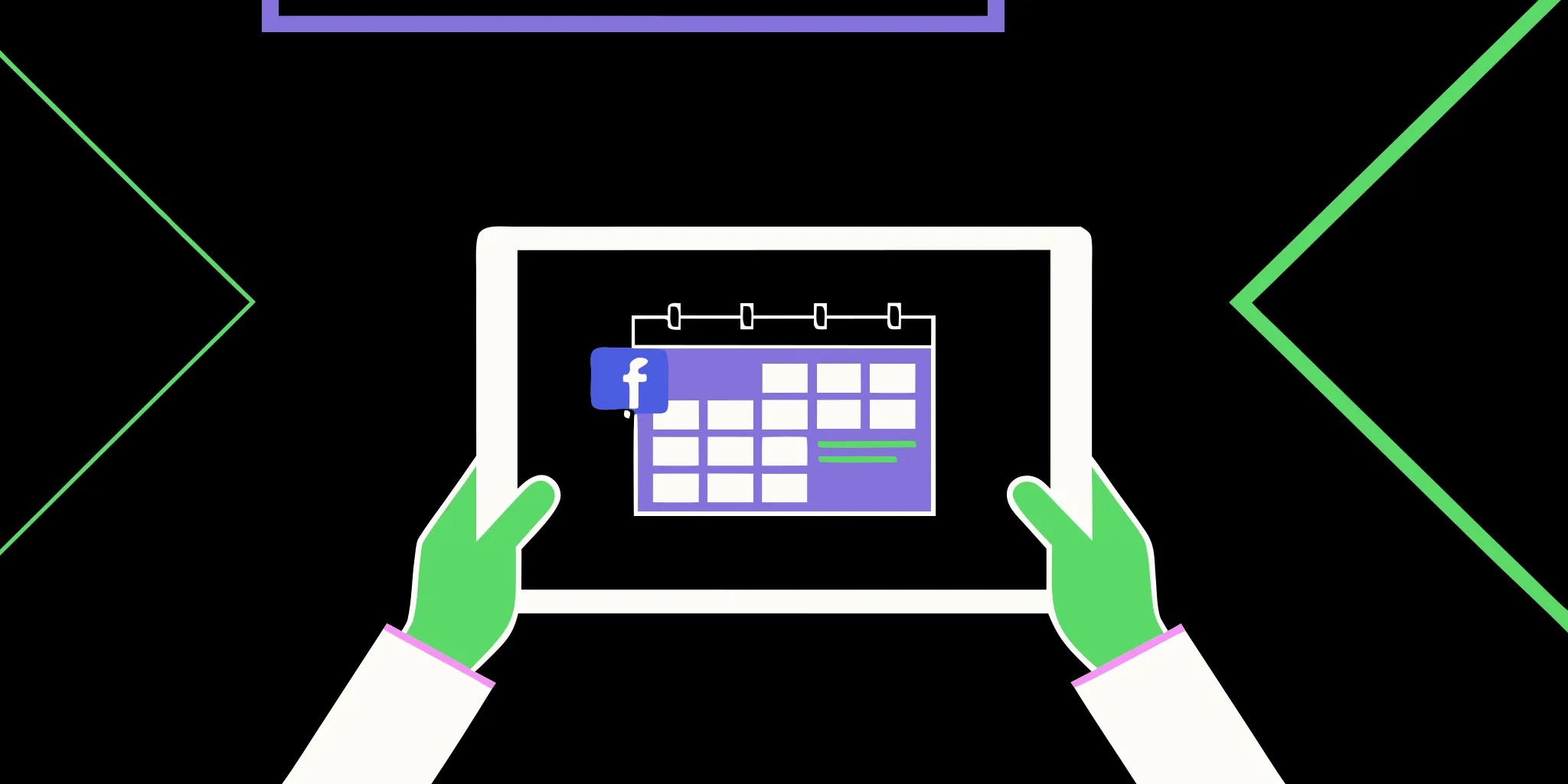Your Instagram following is one of your nonprofit’s most valuable assets, but it often feels like an untapped resource. You have an audience of people who have raised their hands to say they’re interested in your work, yet converting that interest into donations is a constant challenge. The solution isn’t to post more, but to post with more intention. By strategically using Instagram fundraising tools, you can activate your community and give them simple, direct ways to support your cause without ever leaving the app. This guide provides the playbook for transforming your passive followers into active participants, helping you unlock the true potential of your audience and build a thriving fundraising ecosystem right on the platform.
Key Takeaways
- Go beyond the "Donate" button: Set up your account with Meta Pay to unlock all of Instagram's tools, then integrate fundraising naturally into your content using donation stickers in Stories, live appeals in broadcasts, and shareable fundraisers in Reels.
- Prioritize connection over conversion: Your content's primary goal is to build trust, not just ask for money. Focus on telling authentic stories that show the tangible impact of a gift, and engage with your followers consistently to make them feel like valued partners in your mission.
- Create a full campaign, not just a post: Launching your fundraiser is only the first step. Maximize your results by promoting it across all your channels, using analytics to refine your messaging, and personally thanking donors through direct messages to build long-term loyalty.
What Are Instagram's Fundraising Tools?
If you're looking to connect with supporters and find new donors, meeting them where they already spend their time is a great strategy. And for millions of people, that place is Instagram. The platform has moved beyond just sharing photos; it's now a powerful space for building community and driving real-world action. The good news for nonprofits is that Instagram has built-in features designed specifically to help you raise money directly within the app.
Think of these tools as a way to remove friction from the giving process. Instead of directing a follower to an external website, you can capture their generosity in the moment they feel inspired by your content. This approach makes it easy for your community to support your cause through profile buttons, interactive stickers, and even peer-to-peer campaigns. By integrating fundraising into your Instagram strategy, you can turn passive followers into active donors and create a sustainable pipeline of support. It’s a fantastic way to diversify your fundraising channels and build deeper, more personal relationships with the people who care about your mission.
A Look at Instagram's Fundraising Features
Instagram offers a few key fundraising tools to help you collect donations. The most visible one is the "Support" button, which you can add directly to your nonprofit's profile page, giving visitors an immediate and obvious way to give. You can also use interactive donation stickers in your Instagram Stories and Reels. When a supporter sees a Story about your work, they can tap the sticker and donate in just a few clicks. Finally, both your organization and your followers can create fundraisers that last for 30 days, allowing your community to rally their own networks to support your cause.
How Instagram Donations Work
When someone donates to your nonprofit on Instagram, the process is handled by Meta Payments. This keeps the entire transaction inside the app, making it a smooth and secure experience for the donor. It’s important to know that there are payment processing fees for each donation. For donations made in US dollars, the fee is 1.99% + $0.49. This is a standard practice for online payment processing and is automatically deducted before the funds are sent to your organization. Understanding this fee structure helps you set realistic fundraising goals and communicate clearly with your supporters about the impact of their gifts.
Get Your Account Ready for Fundraising
Before you can start raising money, you need to make sure your account is set up correctly. The first step is to enroll and get approved for Meta's fundraising tools. Once you're approved, the most important action you can take is adding the "Support" button to your Instagram profile. This button is a clear call to action that lets followers know they can contribute to your cause. It also enables them to create a fundraiser on your behalf, which is a fantastic way to expand your reach. Think of it as your digital donation box, always available and easy for anyone to find.
Get Started with Instagram Fundraising
Ready to turn your Instagram followers into active donors? Setting up your first fundraiser on the platform is more straightforward than you might think. It just takes a few initial steps to get your account ready to accept donations. Once you have the basics in place, you can start creating compelling campaigns that connect with your audience and drive real support for your cause.
Think of this as building the foundation. You’ll connect your payment systems, create your first campaign, and learn how to keep an eye on its progress. By handling these setup tasks now, you’ll be able to seamlessly integrate fundraising into your content strategy, whether you’re posting a Reel, sharing a Story, or going Live. Let’s walk through exactly what you need to do to get started.
Connect Your Payment Processor
Before you can raise a single dollar, you need a way to collect the money. To use Instagram’s native donation tools, like the popular donation sticker, you’ll need to enroll your nonprofit with Meta Pay. This process verifies your organization and connects your bank account for payouts. You’ll be asked to provide details like your organization’s tax ID number and bank information.
While it might seem like a bit of administrative work upfront, you only have to do it once. Completing this step unlocks all of Meta’s fundraising tools across both Instagram and Facebook, making it easy for supporters to give with just a few taps.
Create Your First Fundraiser
Once your payment details are set, you can create your first fundraiser. You have a few options here. You can add a fundraiser to your bio, where it will remain visible for 30 days, or you can add one directly to a feed post. When creating a post, simply tap “Add Fundraiser” before you publish.
From there, you’ll select your nonprofit, set a goal, and add a title and description. This is your chance to tell a story. Use a compelling photo or video that connects directly to your campaign’s purpose. A powerful visual can make all the difference in inspiring someone to create a fundraiser or donate on the spot.
Manage Your Active Campaigns
Launching your fundraiser is just the beginning. To make it successful, you need to manage it actively. Instagram provides built-in tools that let you see how much you’ve raised and who has donated. Make it a habit to check your campaign’s progress daily so you can share updates with your followers.
Engage with your supporters by thanking them for their contributions in the comments or by giving them a shout-out in your Stories. Posting updates when you hit key milestones—like reaching 50% of your goal—can create momentum and encourage others to give. Staying engaged will help you get better results and build a stronger community around your cause.
Raise Money with Instagram Stories and Live
Instagram Stories and Live are your go-to tools for creating timely, engaging fundraising appeals. These formats thrive on in-the-moment connection, allowing you to bring supporters directly into your world. Unlike a polished feed post, Stories and Live feel personal and urgent, which can be incredibly effective for inspiring immediate action. By using these features, you can share behind-the-scenes looks, host live Q&As, and make direct, heartfelt asks that resonate with your audience. It’s all about building a real-time connection that encourages people to give.
Make the Most of Donation Stickers
The Donation Sticker is a simple yet powerful tool for fundraising within Instagram Stories. Your nonprofit can add it to your own Stories, or even better, your supporters can add it to theirs to raise money on your behalf. This turns your followers into active fundraisers. Since Stories disappear after 24 hours, the sticker creates a natural sense of urgency. For longer-lasting campaigns, you can save a Story with a donation sticker to your profile’s Highlights. Encourage your community to use the sticker by sharing clear instructions and celebrating those who do. It’s an easy way to empower your supporters and expand your reach.
Tips for a Successful Live Fundraiser
Going live on Instagram lets you connect with your audience in a uniquely personal way, and you can add a "Donate" button directly to your broadcast. Viewers can give without leaving the video, and a running total of the amount raised is displayed, which often encourages others to contribute. To make your Live fundraiser a success, plan it like an event. Promote it ahead of time, set a clear fundraising goal, and have a specific topic, like a Q&A with your staff or a tour of your facility. Interacting with viewers by answering their questions in the comments is key to keeping them engaged. This format is perfect for events like Facebook Challenges where community and momentum are everything.
Track Your Performance
After your Story campaign or Live event ends, it’s time to see how you did. Instagram provides tools to track your fundraising progress and see the total amount raised. Pay attention to how many people donated and the total amount raised to understand what resonates with your audience. But don’t stop at the numbers. The real magic happens when you follow up. The comments and interactions on your Stories and Live videos are a goldmine of engaged supporters. Use these interactions as a starting point to build lasting relationships through one-on-one messaging, thanking donors personally and inviting them to become more involved with your cause.
Drive Donations with Your Feed and Reels
While Instagram Stories and Live fundraisers are fantastic for creating timely, urgent appeals, your feed and Reels are where you build a lasting case for support. These posts live on your profile grid, giving them a longer shelf life and making them discoverable for weeks or even months. This is your space to tell deeper stories, showcase your impact, and create a library of content that continually inspires your audience to give.
Think of your feed as your nonprofit’s portfolio and Reels as your highlight reel. Both are powerful tools for reaching new audiences who might not see your Stories. By strategically using Instagram’s built-in features, you can turn passive scrollers into active donors. The key is to pair compelling content, like the kind you see in successful customer stories, with a clear and simple way to contribute. Adding a donation button directly to your posts removes friction, making it easy for someone to act the moment they feel inspired by your mission. This approach helps you create a steady stream of support that complements your bigger fundraising campaigns.
How to Fundraise in Your Feed
You can make giving incredibly simple by adding a "Donate" button directly to your Instagram posts. This feature works by connecting your post to your organization's own donation website. First, you’ll need to ensure your website link is approved by Meta. Once it is, sharing that link in the caption of your Instagram feed post can automatically generate a "Donate" button on the post itself. This directs people straight to your site to complete their contribution. It’s a seamless way to convert the emotional connection from a powerful photo or story into immediate action, without making your supporters leave the app to find your donation page.
Create Reels That Inspire Giving
Reels are one of the best ways to reach new people on Instagram, and they are perfect for fundraising. These short, engaging videos allow you to tell powerful stories in a format that’s designed to be shared. You can create Reels that show behind-the-scenes footage of your work, feature a heartfelt testimonial, or celebrate a fundraising milestone. Nonprofits and supporters can add a fundraiser directly to a Reel, making it easy for viewers to donate with a single tap. To make your Reel effective, focus on authentic storytelling that captures the heart of your mission. Check out different social media playbooks for ideas, add trending audio to increase visibility, and always include a clear call to action.
Find Donation Matching Opportunities
A donation match is a powerful motivator for giving, as it doubles a supporter’s impact. On Instagram, accounts with over 10,000 followers can set up a fundraiser and offer to match the donations it receives up to a certain amount. This creates a sense of urgency and encourages people to give right away. If your organization doesn't meet the follower requirement, don't worry. You can partner with a corporate sponsor, a board member, or a major donor who can host the fundraiser on their account and provide the matching gift. This is a fantastic way to collaborate with your biggest champions and tap into their networks to amplify your campaign.
Content That Drives Donations
The most effective fundraising content goes beyond simply asking for money; it shows the tangible impact of a donation. Use your feed and Reels to tell specific, personal stories about the people or cause you serve. Instead of sharing broad statistics, introduce your audience to an individual whose life was changed by your work. Successful nonprofits build relationships by personalizing their communications and making donors feel like valued partners. You can send direct messages to share updates on how contributions are being used and publicly thank your community for their support. This approach builds trust and demonstrates that every dollar makes a real difference, encouraging both one-time gifts and long-term loyalty.
Build Your Fundraising Community on Instagram
Instagram is more than just a place to post photos; it’s a space to build genuine connections. A strong, engaged community is the foundation of any successful fundraising effort on the platform. When people feel like they’re part of something meaningful, they’re far more likely to give, share, and advocate for your cause. The key is to turn your followers from passive observers into an active, supportive community that fuels your mission. This means focusing on relationships first. By creating a space for conversation and connection, you build the trust necessary to inspire giving.
Grow Your Following
Growing your following isn't just about hitting a number—it's about attracting people who genuinely care about your work. Start with the basics: a clear bio that states your mission and a visually consistent feed that tells your story at a glance. Use a mix of broad and niche hashtags to reach new audiences who are searching for causes like yours. Collaborate with like-minded organizations or local influencers to cross-promote. As you grow, remember that personalization matters. Acknowledge new followers and make them feel welcome. This early engagement sets the stage for a long-term relationship and shows people that there’s a human on the other side of the screen.
How to Engage Your Supporters
Engagement is a two-way street. To keep your community active, you need to interact with them consistently. Think of it as a stewardship plan for your social audience. Go beyond just asking for donations by creating regular touchpoints that add value. Respond to comments and DMs promptly, ask questions in your captions, and use Instagram Stories’ interactive features like polls and quizzes. Share behind-the-scenes glimpses of your work to make your mission feel more personal. These small interactions build trust and show your supporters that you see them as partners, not just as potential donors. Meaningful 1:1 conversations can turn a casual follower into a lifelong advocate.
How to Talk to Your Donors
The way you communicate can make or break your fundraising campaigns. Avoid generic, corporate-sounding messages and speak from the heart. People connect with stories, not statistics. Instead of simply stating a fundraising goal, share a story about a specific person, animal, or place that will be helped by their donation. Show them how even a small gift can create a tangible impact. Be transparent about your challenges and celebrate your victories. When you talk to your donors like real people and share compelling stories of your impact, you give them a reason to invest in your mission emotionally and financially.
Use Supporter Content to Build Trust
One of the most powerful ways to build trust is to let your community speak for you. When your supporters post about your cause, it’s authentic social proof that your work matters. Encourage this by creating a unique hashtag for your campaigns or events and asking people to share their experiences. When you see supporter content, always ask for permission before resharing it on your own channels. Featuring these posts shows your appreciation and makes your community members feel valued. This user-generated content is a testament to your impact and can inspire others to get involved, creating a positive cycle of engagement and support.
How Instagram's Donation System Works
Instagram makes it incredibly easy for supporters to give, which is a huge win for nonprofits. By integrating donation tools directly into Stories, Reels, and Live broadcasts, the platform removes the friction of sending donors to an external website. When someone sees a compelling post, they can tap a button and donate in just a few seconds without ever leaving the app. This seamless experience is key to capturing impulse generosity and turning passive followers into active donors. It meets your supporters where they already are, transforming a moment of inspiration into immediate action for your cause.
Behind the scenes, Instagram leverages Meta's fundraising infrastructure. This means that to get started, your nonprofit needs to be set up and verified through Facebook first. Once you’re approved, the funds you raise are processed through Meta Pay and then transferred to your organization’s bank account. While the front-end experience for the donor is simple, there are a few important details on the back end—like fees, tax compliance, and technical setup—that every nonprofit needs to understand before launching a campaign. Getting these details right from the start will ensure your fundraising efforts run smoothly and successfully, letting you focus on your mission instead of troubleshooting logistics.
What to Know About Fees and Payouts
Let’s talk about the question on every fundraiser’s mind: what are the fees? When a supporter donates to your nonprofit on Instagram, the transaction is subject to a payment processing fee. For donations made in US dollars, that fee is currently 1.99% + $0.49. This means for a $100 donation, your organization would receive $97.52. These fees are standard for online payment processing and cover the costs of securely handling the transaction.
It's also helpful to know that Meta bundles donations and sends payouts after your organization has raised at least $100. You can track your fundraising progress and see detailed reports in the Fundraising tools section on Facebook, giving you a clear picture of your campaign's performance and when to expect your funds.
What You Need to Know About Taxes
While Instagram provides the platform for giving, your nonprofit is still responsible for all the financial and legal duties that come with accepting donations. This includes sending donation acknowledgments and handling tax reporting. The donations you receive through the platform are tax-deductible to the extent allowed by law, just like any other contribution your organization receives.
Because tax laws can be complex, it’s always a good idea to consult with a tax professional to understand exactly how these donations should be reported. They can help you avoid common nonprofit fundraising mistakes and ensure your organization stays compliant. Think of Instagram as a powerful tool in your fundraising toolkit, but remember that your internal processes for financial management still apply.
Check the Technical Requirements
Before you can start raising money, you need to make sure your account is set up correctly. First, your nonprofit’s Instagram account must be a professional account (either a Business or Creator account). You’ll also need to link it to your organization's verified Facebook Page. This connection is essential because Instagram’s fundraising tools are managed through Meta’s ecosystem.
Your organization must also enroll and be approved to use Meta Pay. Finally, these fundraising tools are only available in certain countries, so you’ll want to confirm your location is supported. Ticking these technical boxes is the first step to unlocking Instagram’s full fundraising potential and connecting with supporters where they’re already spending their time.
Create Fundraising Content That Connects
The right tools are only half the battle. To truly inspire giving on Instagram, you need content that forges a genuine connection with your audience. People give to causes they care about, and your content is your chance to show them why your mission matters. It’s about moving beyond generic asks and creating posts, Stories, and Reels that tell a compelling story, build trust, and make your supporters feel like a vital part of your work. When you focus on creating content that resonates, the donations will follow.
Think of your Instagram feed as your digital storefront. It’s where potential supporters get their first impression of your organization and decide if they want to step inside and learn more. If all they see are constant requests for money, they’re likely to keep scrolling. But if they see powerful stories, meet the people they’re helping, and understand the tangible impact of their potential gift, they’ll feel a pull to get involved. This is how you build a sustainable fundraising channel—not by just asking, but by inviting people into your story and showing them the difference they can make. This section will walk you through how to craft content that not only captures attention but also captures hearts, turning your Instagram followers into a community of dedicated donors who are invested in your success.
Tell Your Story with Powerful Visuals
On a visual platform like Instagram, your images and videos do the heavy lifting. Instead of relying on stock photos, share authentic visuals that show the heart of your work. Post a photo of the community you serve, a short video of a volunteer in action, or a graphic that clearly illustrates how a specific donation amount makes a difference. Successful nonprofits personalize their communications by sharing updates that demonstrate real-world impact. Let your audience see the faces behind your mission and the tangible outcomes of their support. This approach makes your work feel immediate and real, turning passive followers into active donors.
When and How Often to Post
Consistency is key to staying top-of-mind with your supporters. Aim for a regular posting schedule, but remember that quality trumps quantity. A common mistake is to only post when you’re asking for money. To build a loyal community, you need to share a variety of content. Mix in stories of impact, behind-the-scenes updates, and educational content between your fundraising asks. Check your Instagram Insights to see when your followers are most active and schedule your posts for those peak times. A simple content calendar can help you plan ahead and ensure you’re nurturing your audience, not just soliciting them.
Build Trust with Your Audience
Trust is the foundation of any donor relationship. Avoid generic messaging and instead, share specific stories that show how even small gifts can create a meaningful impact. Instead of saying, “Your gift helps,” try, “Your $15 donation provides a warm meal for a neighbor in need.” Be transparent about your fundraising goals and share progress updates along the way. Acknowledging every gift, no matter the size, shows you value each supporter. Using direct messages to send a personal thank you can make a donor feel seen and appreciated, strengthening their connection to your cause and encouraging long-term support.
Promote Your Fundraiser on Other Platforms
Don’t let your Instagram fundraiser live in a silo. A lack of promotion across all your channels is often a gap in planning, not a failure of effort. Share your campaign with your email list, post about it on Facebook, and add a link to your website’s homepage. You can even add the fundraiser link to your team’s email signatures. By creating a multichannel marketing strategy, you meet your supporters where they are and give them multiple opportunities to give. This integrated approach ensures your message reaches the widest possible audience and maximizes your fundraising potential.
Advanced Strategies for Bigger Impact
Once you’ve mastered the basics of Instagram fundraising, you can start exploring more advanced tactics. These strategies are all about working smarter, not harder, to connect with your audience on a deeper level and inspire more giving. By layering in these approaches, you can turn a good fundraising campaign into a great one and build a more sustainable source of support for your mission.
Partner with Influencers
Working with influencers can significantly expand your reach. The key is to find creators who genuinely connect with your cause. Look for people whose values align with your mission, whether they have a massive following or a smaller, highly engaged community. You can partner with them to share your fundraiser, host an Instagram Live Q&A, or create content that tells your story from a new perspective. Successful nonprofits personalize their communications, and an influencer can act as a trusted voice to amplify your message and share the impact of donations with a wider audience.
Analyze Your Campaign Data
Your Instagram Insights are a goldmine of information. Pay attention to which posts, Stories, and Reels get the most engagement, sticker taps, and shares. This data tells you what resonates with your audience so you can do more of it. Using generic messaging is a missed opportunity; your analytics help you move beyond that. If you notice that personal stories get more traction than statistics, lean into storytelling. Use your data to refine your approach and share stories that show how even small gifts create a meaningful impact. This helps you improve engagement and build stronger connections with supporters who feel seen and understood.
Segment Your Audience for Better Results
Not all of your followers are the same, so why talk to them that way? Segmenting your audience means grouping them based on their relationship with your nonprofit—think first-time donors, recurring givers, or event attendees. This allows you to send more personalized and relevant messages. For example, you can send a special thank-you message to new donors or an exclusive update to your most loyal supporters. This targeted approach makes your community feel valued and is far more effective than a one-size-fits-all strategy. It’s a simple way to avoid common missteps that can undermine your fundraising efforts and build deeper relationships.
Common Fundraising Mistakes (and How to Avoid Them)
Even the most dedicated teams can make avoidable missteps. Too often, these aren't failures of effort, but simply gaps in planning. One of the biggest mistakes is focusing only on the ask and forgetting to build relationships. Your content should also nurture your community. Another common pitfall is not clearly answering the "why" behind your campaign or failing to show the impact of donations. Donors want to see their contributions at work. By being aware of these common fundraising mistakes, you can be more intentional with your strategy, ensuring every piece of content serves a purpose in building trust and inspiring action.
Tools to Make Fundraising Easier
Managing a fundraising campaign involves a lot of moving parts, but you don’t have to do it all manually. The right set of tools can streamline your workflow, help you connect with supporters on a deeper level, and give you the insights you need to grow. Think of these tools as your fundraising support system, handling the repetitive tasks so you can focus on what truly matters: your mission and the community you’ve built around it.
Instagram provides a solid foundation with its own set of features designed to help nonprofits raise money. These are fantastic for getting started and running straightforward campaigns. But to build a truly sustainable fundraising engine, you’ll want to pair Instagram’s native tools with third-party solutions that specialize in relationship-building and data analysis. By combining these resources, you can create a seamless experience for your donors, from their first interaction with your cause to their ongoing support. This approach helps you not only meet your fundraising goals but also build a loyal community of advocates who feel genuinely connected to your work.
Get to Know Instagram's Built-in Tools
Instagram offers a few powerful, built-in features to help you get your fundraising efforts off the ground. The most popular is the "Donation" sticker, which you can add directly to your Instagram Stories. This allows your followers to donate to your cause with just a couple of taps, making giving incredibly simple and immediate. For larger campaigns, eligible nonprofits can create dedicated fundraisers that live on their profile and can be shared in posts and Stories. These fundraising tools are designed to be user-friendly, removing friction from the donation process and making it easy for supporters to contribute the moment they feel inspired.
Helpful Third-Party Tools
While Instagram’s features are great for in-the-moment giving, third-party tools are where you can build lasting donor relationships. The key is to make your supporters feel seen and appreciated beyond their initial donation. This is where solutions that enable personalized, direct messaging come in. Instead of a generic thank you, you can start a one-on-one conversation, share the specific impact of their gift, and keep them engaged over the long term. A thoughtful donor stewardship plan—one that includes regular, non-ask updates—ensures your supporters feel like valued partners in your mission, not just transactions. This personal touch is what turns a one-time donor into a lifelong advocate.
Tools for Analytics and Reporting
To make sure your efforts are paying off, you need a clear way to track your performance. Analytics and reporting tools give you the power to see what’s truly resonating with your audience. Instead of relying on guesswork, you can see which posts are driving the most donations, what messaging inspires action, and how your audience is growing over time. This data is crucial for refining your strategy. It helps you move away from generic, one-size-fits-all communication and toward personalized outreach that speaks directly to your supporters' motivations. By understanding what works, you can invest your time and resources more effectively and build stronger, more successful campaigns.
Related Articles
- Facebook’s New Instagram Fundraising Tool | GoodUnited
- The Importance of Facebook for Nonprofit Success
- Facebook Fundraising for Nonprofits in 2024 | A Simple Guide
- Effective Online Fundraising Strategies for Nonprofits
- Nonprofit’s Fundraising with Facebook Pages | GoodUnited
Frequently Asked Questions
Why should my nonprofit bother with Instagram fundraising? Think of it as meeting your supporters where they already are. People spend a lot of time on Instagram, and when they feel inspired by one of your posts, you want to make it as easy as possible for them to give. The platform's built-in tools remove the extra steps of leaving the app and finding your website, which means you can capture their generosity in that exact moment. It’s a great way to find new donors and build a fundraising channel that works alongside your existing efforts.
What’s the most important first step to get started? Before you can do anything else, you need to enroll your nonprofit with Meta's fundraising tools. This is the one-time setup process where you verify your organization and connect your bank account. Once you're approved, the first thing you should do is add the "Support" button to your Instagram profile. This acts as a permanent donation button and unlocks the ability for your followers to create fundraisers on your behalf.
Do we get to keep 100% of the money donated through Instagram? Not quite, and it's important to know that upfront. Like most online payment platforms, Meta charges a standard processing fee for each transaction. For donations in US dollars, the fee is 1.99% + $0.49. This amount is automatically deducted before the funds are sent to your organization. Knowing this helps you set realistic goals and be transparent with your community about how their gifts are handled.
I feel like I'm always asking for money. How do I create content that inspires giving without sounding repetitive? The key is to focus on storytelling, not just asking. People connect with stories about the impact their donation can have. Instead of a generic post asking for support, share a short video of your work in action or a photo of a specific person or project that will benefit from donations. Show your audience how a gift of a certain amount translates into a real-world outcome. When you make your supporters the hero of the story, giving feels less like a transaction and more like a partnership.
What should I do after someone donates through one of my Instagram campaigns? This is where you can build a real relationship. Don't let the donation be the end of the conversation. The most powerful thing you can do is follow up with a personal thank you. Sending a direct message to a new donor to show your appreciation makes them feel seen and valued. This simple act of stewardship can be the difference between a one-time gift and a supporter who stays with your cause for the long haul.