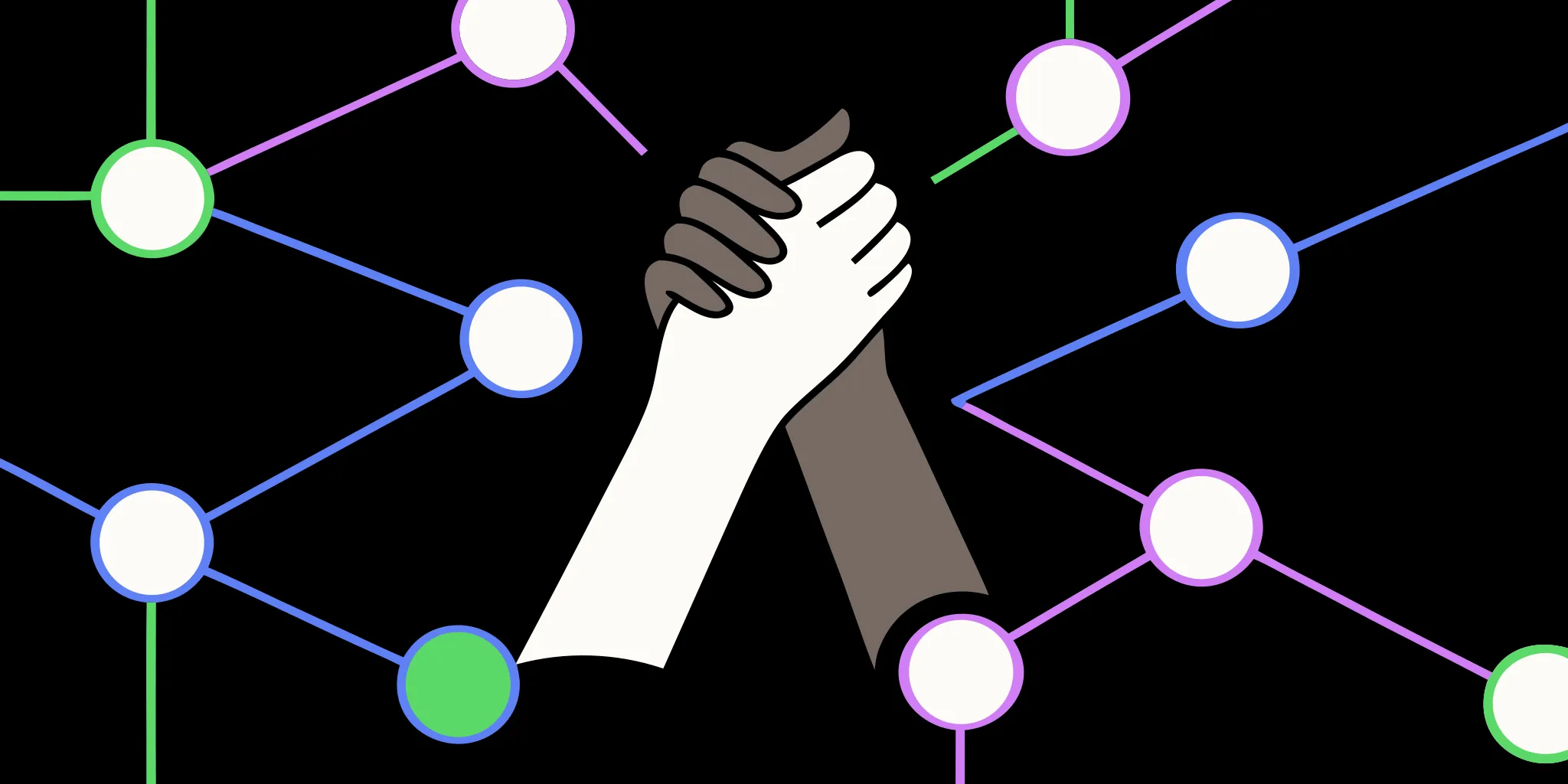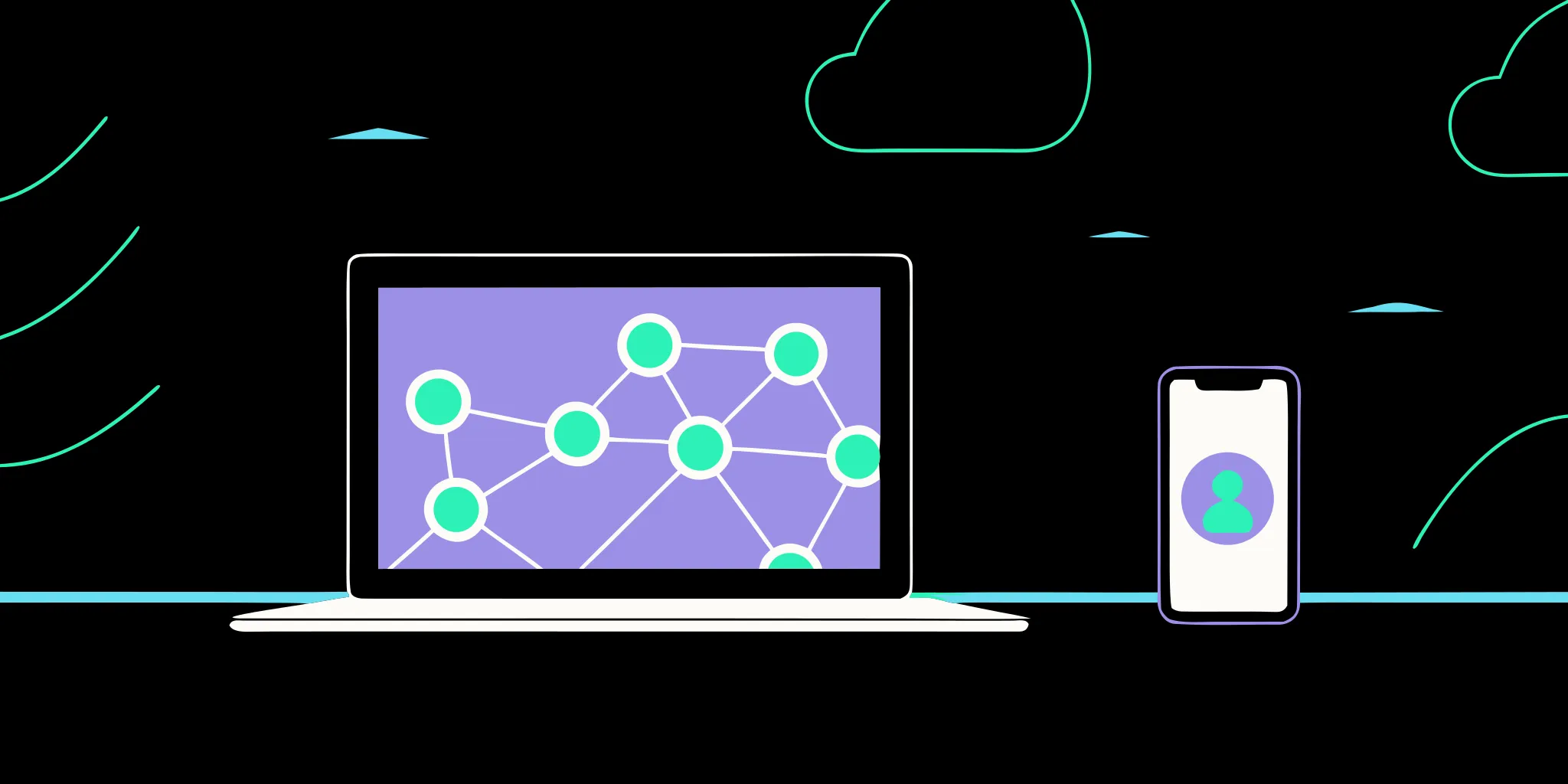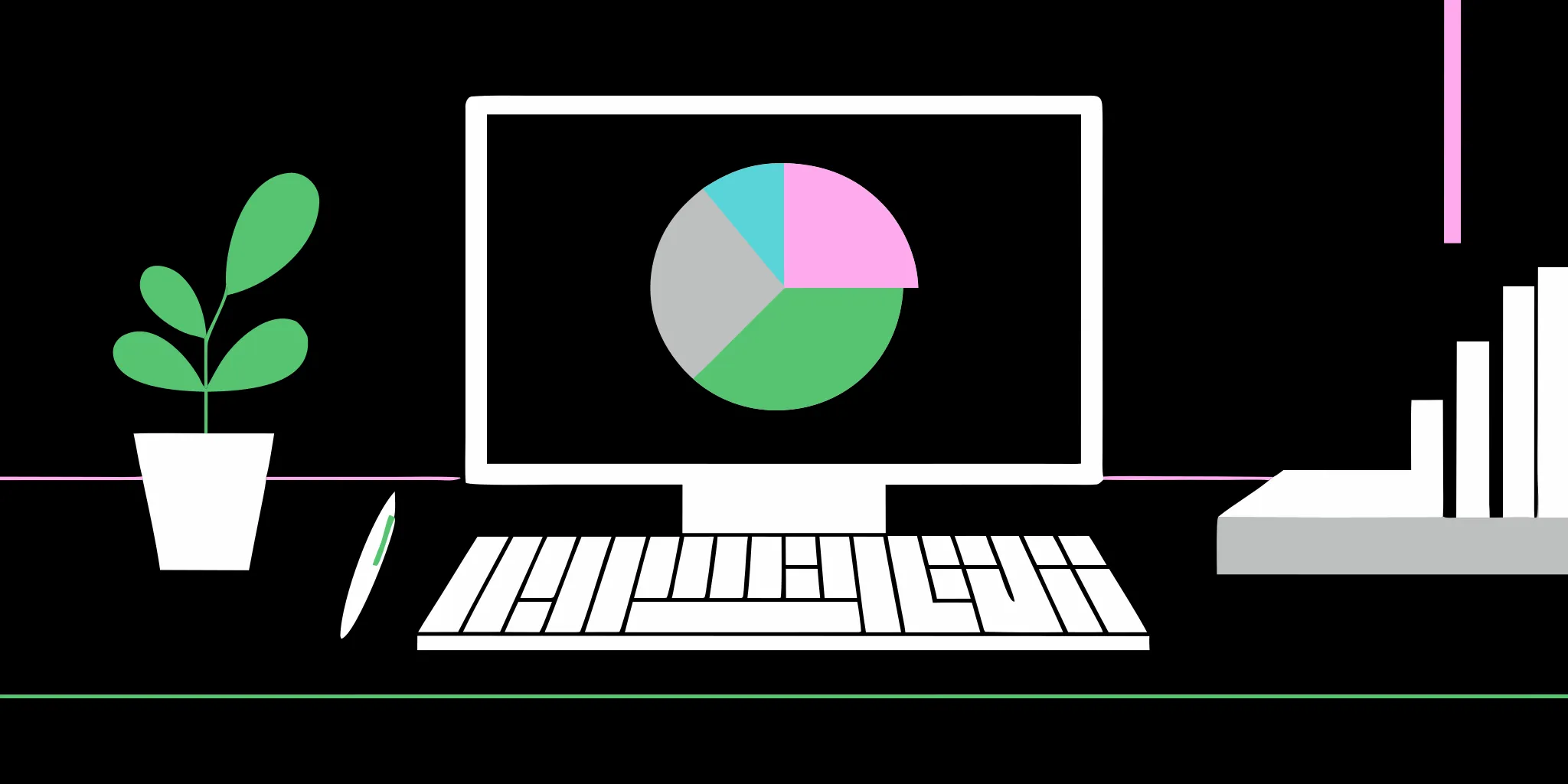Facebook fundraisers can be a welcome source of revenue - and donors - for nonprofits. However, it can be unsettling when a supporter starts a Facebook fundraiser and uses photos or words that aren't quite in line with the organization's mission, brand, or vision.
The truth is, nonprofits have little control over how Facebook users present their information in a Facebook fundraiser. When someone starts a fundraiser, it pre-populates with the "About" information you filled in on your page. Facebook also auto selects your cover photo as the photo that will be shared. Users can change this, but most won't go to the trouble.
The best way to ensure Facebook users are sharing your organization in the way you want it shared is to have a short, clear "About" statement filled in on your page. Then make sure you've uploaded the photo that you want to represent your nonprofit.
How to Create A User Guide for Facebook Fundraisers
Creating a user guide for Facebook fundraisers can help you control your brand and message online. Here are some tips:
- Create a web page especially to host the photos and language you want people to use on Facebook
- Write a few sentences thanking supporters for creating a Facebook fundraiser for you. Tell them what it means to you, and any impacts you've been able to make because of Facebook fundraiser donations.
- Upload one to three photos you'd like supporters to use when they create a fundraiser. Tell them how to download the photos to their desktops. Ensure the photos are low resolution - 72 dpi - so they download quickly.
- Upload the words you'd like supporters to use when they create a fundraiser. Keep it short, positive, and energetic.
- Share your page on social media.
- Make it easy for them to use the photos and text you want them to use - avoid creating a PDF or any document supporters have to download and read.
Example User Guide