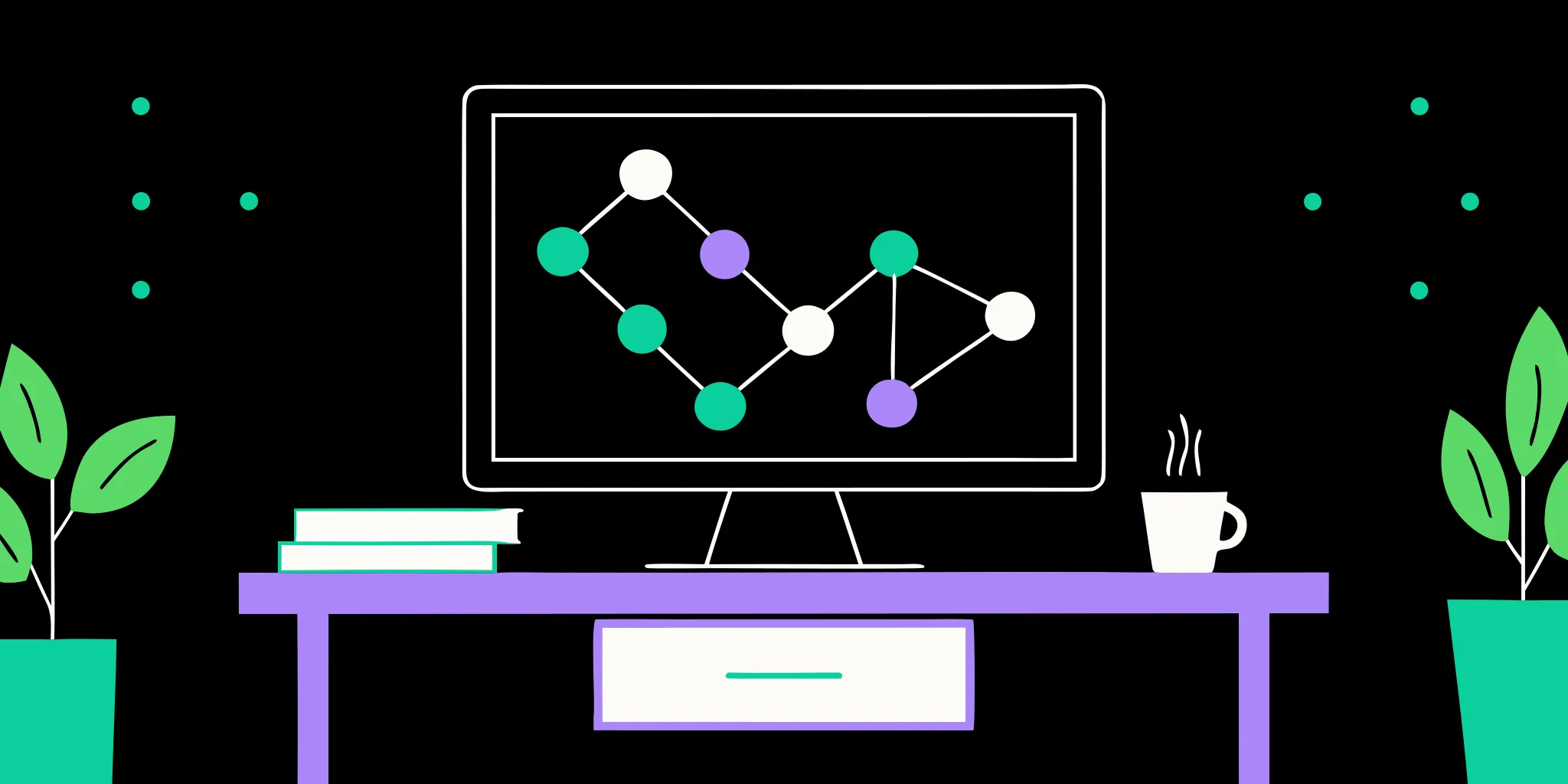Let's be honest: a "Donate" button on your Facebook Page isn't a fundraising strategy. While it’s a nice feature to have, it rarely drives significant revenue on its own. Real fundraising success on social media comes from building relationships, and the best place to do that is inside Messenger. This is where you can have personal, automated conversations at scale—thanking donors, motivating fundraisers, and sharing the impact of their support. It transforms your social presence from a simple broadcast channel into a powerful engine for community building. To help you get started, we've reviewed the best Facebook Messenger fundraising tools designed to facilitate these meaningful connections.
Key Takeaways
- Meet Supporters Where They Are—In Their DMs: Effective social fundraising is about building relationships in a space your community already uses and trusts. Use Messenger to create genuine, one-to-one conversations that guide supporters from passive followers to engaged donors.
- Match Your Tool to Your Team's Capacity: Choose a platform that aligns with your resources. A fully managed solution is ideal for running large-scale campaigns without the heavy lifting, while DIY tools are better suited for teams with the time to build and manage their own custom messaging flows.
- Look Beyond the Donation Button: The right tool does more than process payments. Prioritize platforms that offer a frictionless giving experience, provide clear analytics to measure campaign performance, and integrate with your CRM to give you a complete view of your donor relationships.
Why Use Facebook Messenger for Fundraising?
Let’s be honest: connecting with supporters isn’t as simple as it used to be. Email open rates are unpredictable, and it’s getting harder to cut through the noise. So, where are your supporters actually spending their time? They’re on social media, and more specifically, they’re in their direct messages. Using Facebook Messenger for fundraising is about meeting people in a space they already know and trust.
Think about it from a donor's perspective. They see a compelling post from you, and instead of having to find your website or open a new app, they can start a conversation or donate with just a few taps right inside Messenger. At its core, Facebook's fundraising toolkit is about making giving easy. By removing friction, you make it more likely for someone to follow through on their impulse to give. This is especially powerful for community-based campaigns like Facebook Challenges, where participants can fundraise and engage with each other in a familiar, interactive environment.
Beyond one-time donations, Messenger allows you to build genuine, one-to-one relationships at scale. You can send personalized thank-you notes, share impact stories, and provide real-time support to your fundraisers. With the right tools, you can automate these conversations to nurture supporters without adding a heavy lift for your team. This approach transforms your social media followers from a passive audience into an engaged community of donors, creating a sustainable fundraising channel built for how people communicate today.
GoodUnited
GoodUnited is more than just a messaging tool; it’s a fully managed solution designed to turn your social media followers into a community of dedicated supporters. If you’re looking to run large-scale fundraising events like Facebook Challenges, this is the platform built for it. They focus on creating genuine, one-to-one conversations inside Messenger to guide people through the fundraising journey. This approach helps you build lasting relationships that extend far beyond a single campaign, addressing the common challenge of low donor retention head-on.
Key Features
GoodUnited’s strength lies in its strategy for supporter engagement. They specialize in running Facebook Challenges that acquire thousands of new supporters for your cause. The real magic, however, happens inside Messenger. GoodUnited uses automated, conversational messaging sequences to welcome, motivate, and thank every single participant. This ensures no one feels lost in the crowd and keeps engagement high throughout the event. After the challenge ends, they continue nurturing those relationships to convert one-time fundraisers into recurring donors. It’s a hands-on approach that helps you build a sustainable community, not just a list of names.
Pricing and Integrations
As a managed service, GoodUnited provides custom pricing based on your organization's specific goals and the scale of your campaigns. This model includes not just the technology but also the strategic support from their team of experts. The platform integrates directly with Facebook, allowing you to sync available donor and fundraising data automatically. This saves your team countless hours of manual data entry and helps you get a clearer picture of your campaign's performance. Because their direct messaging solutions can operate independently of Meta's native fundraising tools, you have more flexibility and control over the supporter experience from start to finish.
ManyChat
ManyChat is a well-known chatbot platform that lets you automate conversations in Facebook Messenger. It’s a strong contender if your goal is to build custom, automated messaging flows to guide supporters from their first interaction to their first donation. It’s less of a fully managed fundraising solution and more of a DIY tool for creating personalized interactions that welcome new followers, answer common questions, or direct people to a campaign page. While it’s a powerful tool, it does require you to build and manage the campaigns yourself, which can be a significant time investment.
Key Features
With ManyChat, you can create unlimited custom flows to tailor your messaging for different supporter segments. This allows for personalized interactions that can guide potential donors through a specific journey. The platform’s Pro plan includes more advanced features like audience segmentation and analytics, which are essential for tracking engagement and understanding which messages are leading to donations. These tools help you see what’s working so you can refine your fundraising strategy over time. The ability to integrate with multiple channels means you can manage conversations across Messenger, Instagram, and WhatsApp from one place, creating a consistent experience for your community.
Pricing
ManyChat’s tiered pricing makes it accessible for nonprofits of various sizes. You can begin with a free plan that allows you to engage with up to 1,000 contacts, which is a great way to test its features without any financial commitment. To run more effective fundraising campaigns, you’ll need the Pro plan, which starts at $15 per month and scales with your number of contacts. For example, the price is $45/month for 2,500 contacts. You can explore the full breakdown on their pricing page. Just be aware that using SMS or WhatsApp involves additional costs, as does the AI add-on.
Chatfuel
Chatfuel is a popular no-code chatbot builder that helps organizations automate conversations on Facebook Messenger, Instagram, and even WhatsApp. If your team is looking for a way to handle donation inquiries or engage potential supporters without writing a single line of code, this tool is worth a look. It’s built around a user-friendly visual flow builder that lets you map out entire conversations with a drag-and-drop interface. You can design how the bot should respond to common questions, guide users toward your donation page, and keep them engaged with personalized interactions.
What makes Chatfuel a strong contender is its balance between simplicity and capability. It’s accessible enough for a small team or a social media manager to get a bot up and running quickly, but it also offers the depth needed for more advanced automation as your strategy evolves. You can start with a simple FAQ bot to answer questions about your mission and then build it out to qualify potential donors or segment your audience for future campaigns. This approach allows you to create a responsive, helpful presence on social media that can operate 24/7. By automating these initial touchpoints, you free up your team to focus on building deeper relationships and handling more complex fundraising tasks, ensuring no potential supporter slips through the cracks.
Key Features
Chatfuel’s strength lies in its straightforward yet effective features. The platform’s core is its visual flow builder, which lets you design conversation paths without any coding knowledge. You can create bots tailored to your specific fundraising needs, whether that’s answering donation inquiries or sharing stories about your impact. The automation extends across Facebook Messenger, Instagram, and WhatsApp, allowing you to engage supporters on their preferred platforms. To help you refine your approach, the platform also provides analytics tools to track engagement and see how your bot is performing, so you can make data-driven adjustments to your messaging.
Pricing and Setup
Getting started with Chatfuel is designed to be accessible for nonprofits of all sizes. The Business plan starts at $20 per month and includes up to 1,000 conversations. This plan gives you access to the flow builder, live chat capabilities for when a human needs to step in, and the analytics tools. It also removes Chatfuel’s branding, which helps create a more professional experience for your supporters. The setup process is entirely code-free. You can connect your Facebook page and start building your bot right away, making it possible to launch a fundraising bot and begin engaging with donors in a short amount of time.
Facebook's Native Fundraising Tools
Meta offers its own set of fundraising tools directly on the platform, which can be a solid starting point for nonprofits exploring social fundraising. These tools are designed to make giving simple and accessible for your followers. They integrate directly into your nonprofit’s Facebook Page, allowing supporters to donate without ever leaving the app. For many organizations, this is the first step into raising money on social media because the tools are free and easy to turn on.
While convenient, it’s important to understand how these tools work and what they can—and can’t—do. They are primarily transactional, focusing on one-off donations rather than building long-term donor relationships. Think of them as a digital collection plate rather than a comprehensive fundraising and engagement system. They help you process a donation smoothly, but they don't provide the features needed to turn that one-time donor into a lifelong supporter. This is a critical distinction for nonprofits focused on sustainable growth and improving donor retention. They are a useful feature for capturing in-the-moment generosity, but they fall short when it comes to building the kind of meaningful connections that lead to recurring gifts and deeper engagement with your cause.
How They Work in Messenger
Facebook’s native tools aren't a conversational fundraising solution in the way other platforms are. Instead, they use Messenger primarily for notifications. When someone donates through the "Donate" button on your Page or a post, they might receive an automated confirmation message. Similarly, if someone starts a birthday fundraiser for your cause, they'll get updates and prompts through Messenger.
The interaction is minimal and automated by Meta. You can’t customize these messages or use them to start a personalized conversation to thank the donor or share more about your mission. The process is built for efficiency, allowing a supporter to give in just a few taps, but it doesn't open the door for meaningful, one-to-one engagement.
What's Included (and What's Not)
The most visible feature is the "Donate" button, which you can add to your Page, posts, and live streams. These tools also power peer-to-peer campaigns, like birthday and challenge fundraisers, which let your supporters raise money on your behalf. While these features are free and easy to activate, their effectiveness can be limited.
What’s missing is the ability to build relationships. Data shows that the static "Donate" button on Pages and posts accounts for a very small fraction of total funds raised on the platform. You also get limited donor data, making it difficult to follow up and nurture new supporters. There are no features for creating automated, personalized messaging flows to engage donors, segment audiences, or guide supporters on a journey. These are fundraising tools for processing payments, not for building a community.
Donorbox
Donorbox is less of a direct Messenger tool and more of a powerful, dedicated donation platform that you can link to from your social media conversations. If you’re looking for a robust system to handle the actual transaction part of your fundraising, Donorbox is a popular choice for nonprofits of all sizes. It’s designed to make the giving experience smooth for your donors and the management process simple for your team.
Think of it as the destination you send supporters to after you’ve engaged them in Messenger. You can build a strong connection through a one-on-one chat and then seamlessly direct them to a professional, easy-to-use Donorbox form to make their contribution. This combination ensures the personal touch of Messenger is backed by a secure and reliable payment system.
Key Features
At its core, Donorbox is an intuitive fundraising hub. Its standout feature is the ability to create clean, customized donation forms that you can embed on your website or use as a standalone page. These forms are optimized for recurring donations, prompting supporters to give monthly with a single click. This focus on automated recurring gifts is a huge asset for building a predictable revenue stream. Beyond standard donations, Donorbox also supports peer-to-peer fundraising campaigns, allowing your most passionate supporters to raise money on your behalf. All of this is managed through a central dashboard where you can track payments, manage donor information, and pull reports, simplifying your financial workflow.
Pricing and Fees
Donorbox makes its platform accessible with a tiered pricing model that starts with a free plan, which is great for smaller nonprofits or those just getting started. On this plan, you’ll have a platform fee of 2.95% plus standard payment processing fees. As your organization grows, you can upgrade to a Pro plan for a reduced platform fee of 1.75%. This flexible structure allows the platform to scale with your fundraising efforts. While it’s not an all-in-one Messenger solution, its transparent pricing and powerful donation-focused features make it a strong contender for handling the financial side of your social fundraising.
Givebutter
Key Features
Think of Givebutter as an all-in-one fundraising toolkit. While it doesn't offer automated chat features for Messenger, its strength is in creating the high-converting donation pages you link to from your Messenger conversations. The platform comes with over 160 free features, including customizable donation forms, campaign pages, event ticketing, and auctions. It also includes a built-in donor management system (CRM), allowing you to track supporter relationships and campaign results in one place. This integrated approach means you can manage your entire fundraising process without juggling multiple software subscriptions.
Pricing
Givebutter’s pricing model is one of its biggest draws, especially for nonprofits watching their budgets. The platform is free to use because it runs on an optional tip-based system. When supporters donate, they can choose to leave a tip to support Givebutter. If they opt out, standard payment processing fees apply. This structure means you can access its powerful features without platform or subscription fees. For organizations that need more advanced capabilities, a premium plan is also available. You can see a full breakdown on their pricing page to decide what works for your team.
How to Connect Your Tool to Messenger
Once you’ve picked a tool, getting it up and running is your next step. The process is usually straightforward and opens the door to more meaningful, automated conversations with your supporters. Most platforms are designed for easy integration, so you can connect your Facebook Page and start building relationships without needing a developer. The goal is to create a seamless link between your social media presence and your fundraising backend, allowing you to engage supporters directly where they are most active. This connection is crucial because it’s how you turn anonymous followers into known supporters you can build real relationships with.
Connecting a tool to Messenger is what allows you to move beyond one-off posts and into personalized, one-to-one conversations at scale. This integration is the technical foundation for everything from automated thank-you messages to full-fledged Facebook Challenges. It transforms your Messenger inbox from a simple communication channel into a powerful engine for donor engagement and fundraising. Think of it as giving your nonprofit a dedicated team member who can instantly greet, guide, and thank every person who interacts with your cause on Facebook. By bridging this gap, you can finally see a direct return on the effort you put into growing your social media audience.
The Setup Process
Getting your chosen tool connected to Facebook Messenger typically involves a few simple steps. First, you’ll need to grant the tool permission to access your nonprofit’s Facebook Page. This is a standard authorization process that allows the software to send and receive messages on your behalf. For nonprofits in the US, UK, Canada, and Australia, Meta offers its own fundraising tools that can be enabled directly on the platform. For third-party tools, the integration links your Facebook fundraisers or Page activity to your external systems, like a CRM or event platform. This ensures that when someone donates or engages, the data is captured correctly, and your fundraising totals are updated in real-time.
Automating and Personalizing Messages
After connecting your tool, you can start building automated messaging flows. This is where you can truly save time while making your supporter communication more personal. You can create sequences that welcome new page followers, thank donors the moment they give, or provide helpful tips to participants in a fundraising challenge. The best tools allow you to use personalization tokens, like a supporter’s first name or their donation amount, to make each message feel unique and genuine. This level of automated, one-to-one engagement helps build lasting relationships and encourages supporters to stay involved with your cause long-term.
How to Choose the Right Fundraising Tool
With so many options available, picking the right fundraising tool can feel overwhelming. The best platform for your nonprofit isn't necessarily the one with the most bells and whistles; it's the one that aligns with your goals, fits your workflow, and makes it easier to connect with supporters. Instead of getting lost in feature lists, focus on three core areas: the essential features you can't live without, the data you need to grow, and the integrations that will save you time.
Think of this as building your fundraising toolkit. You need a reliable hammer for the main job (collecting donations), a measuring tape to see what’s working (analytics), and screws that fit with the rest of your equipment (integrations). A tool that excels in these three areas will do more than just process payments—it will become a central part of your strategy for building lasting supporter relationships and driving sustainable revenue. By evaluating each option through this lens, you can confidently choose a platform that empowers your team and helps you achieve your mission.
Must-Have Features
At a minimum, any tool you choose should make giving incredibly simple. Look for a platform that offers a seamless, one-click donation process directly within Messenger, removing as much friction as possible for the donor. Beyond that, your tool should help you manage your campaigns effectively. This includes the ability to create compelling fundraising pages, schedule messages, and segment your audience to send personalized updates. The goal is to find a solution that not only facilitates transactions but also helps you run engaging campaigns, like Facebook Challenges, that capture supporter interest and inspire action.
Essential Analytics and Reporting
A fundraising tool without strong analytics is like flying blind. You need clear, accessible data to understand what’s working and where you can improve. Your platform should offer a dashboard that tracks key metrics in real-time, including donation volume, fundraiser progress, and message engagement rates. Look for tools that show you which messages are driving the most donations and when your audience is most active. These fundraising insights are crucial for refining your strategy, making data-driven decisions, and ultimately, raising more money for your cause. Don’t settle for a tool that just collects money; choose one that provides the intelligence to grow your program.
Important Integrations
Your Facebook Messenger fundraising tool shouldn't exist on an island. To be truly effective, it needs to connect seamlessly with the other systems you rely on every day, especially your CRM. Look for platforms that offer robust integrations that automatically sync donor and donation data. This eliminates hours of manual data entry, reduces the risk of errors, and ensures you have a single, unified view of every supporter. When your systems are connected, you can easily track a supporter's entire journey, from their first Messenger interaction to their ongoing donations, creating a more cohesive and personalized experience for them and a more efficient workflow for your team.
Which Tool Is Right for Your Nonprofit?
Choosing the right tool comes down to your specific goals. Are you looking for a simple way to accept occasional donations, or are you trying to build a community of recurring givers? Let's break down how to compare your options and make a final choice that fits your strategy.
Feature Comparison
Meta provides a variety of native fundraising tools and solutions designed to make giving simple. The most visible feature is the "Donate" button, which you can add directly to your Facebook Page or posts, allowing supporters to give in just a few clicks. While convenient, a truly effective strategy often uses a mix of tools, including standalone fundraisers and Facebook Challenges.
This is where dedicated platforms differ. Tools like GoodUnited are built not just for transactions, but for conversations. They help you turn anonymous followers into known supporters by engaging them in 1:1 automated messages. While platforms like Donorbox and Givebutter offer more robust donation forms, a dedicated Messenger tool focuses on building the relationships that lead to long-term support.
Making Your Final Decision
It’s important to know that simply adding a "Donate" button isn't a complete fundraising strategy. In fact, data shows that only a tiny fraction of funds raised through Facebook’s tools come from the button on pages and posts. Success requires actively asking your followers for support and promoting your fundraisers.
To make your decision, think about your capacity and goals. If you want to build a sustainable pipeline of new donors, you need a tool that helps you connect with them personally. Focus on showing the impact of a donation—tell supporters that $25 provides a week of meals for a family. The right tool will also give you the data you need to see which messages resonate and who your most engaged supporters are, helping you refine your approach over time.
Related Articles
- Facebook Fundraiser Fees Explained for Nonprofits
- Facebook Fundraising for Nonprofits in 2024 | A Simple Guide
Frequently Asked Questions
Why should I use Messenger for fundraising instead of just directing people to my website? Think of it as the difference between handing someone a flyer and having a real conversation. Sending supporters to a donation page is a one-way street; you hope they follow through. Engaging them in Messenger first allows you to build a connection, answer their questions, and share the impact of their potential gift. This personal touch makes the experience feel more meaningful and significantly increases the likelihood that they’ll complete their donation and stay engaged with your cause long-term.
What’s the main difference between a DIY chatbot and a managed service like GoodUnited? A DIY chatbot, like ManyChat or Chatfuel, gives you the software to build automated conversations yourself. This requires you to write the messages, design the conversation flows, and manage the campaign strategy. A managed service like GoodUnited provides both the technology and the expert strategy. Their team handles the entire process for you, from setting up the campaign to running the messaging, which is ideal for nonprofits that want to run large-scale events like Facebook Challenges without the heavy internal workload.
Are Facebook's free, built-in fundraising tools enough to be successful? While Facebook's native tools are a great, no-cost starting point, they are primarily transactional. They make it easy to process a donation but offer very little in terms of building relationships. You get limited donor data and no way to create personalized, automated conversations to thank and nurture supporters. Relying on them alone is like having a cash register without any staff to talk to customers; it works for a simple transaction but falls short if your goal is to build a loyal community of givers.
How do these tools actually collect the money? This depends on the tool you choose. Some platforms, like GoodUnited, integrate with Facebook's fundraising system to guide supporters through the native donation process. Others act as a conversational guide, warming up a supporter before sending them a link to a dedicated donation page hosted by a platform like Donorbox or Givebutter. The Messenger tool handles the relationship-building, while a secure donation processor handles the financial transaction, giving you the best of both worlds.
I'm just starting out with a small team. Which type of tool is the best fit? If you're just beginning to explore social fundraising, starting with Facebook's native tools is a simple, no-risk way to test the waters. If you have some time to invest and want more control over the conversation, a DIY chatbot like ManyChat or Chatfuel can be a great next step. However, if your goal is to acquire a large number of new supporters and you want a proven strategy without adding to your team's workload, a managed solution is the most direct path to seeing significant results.